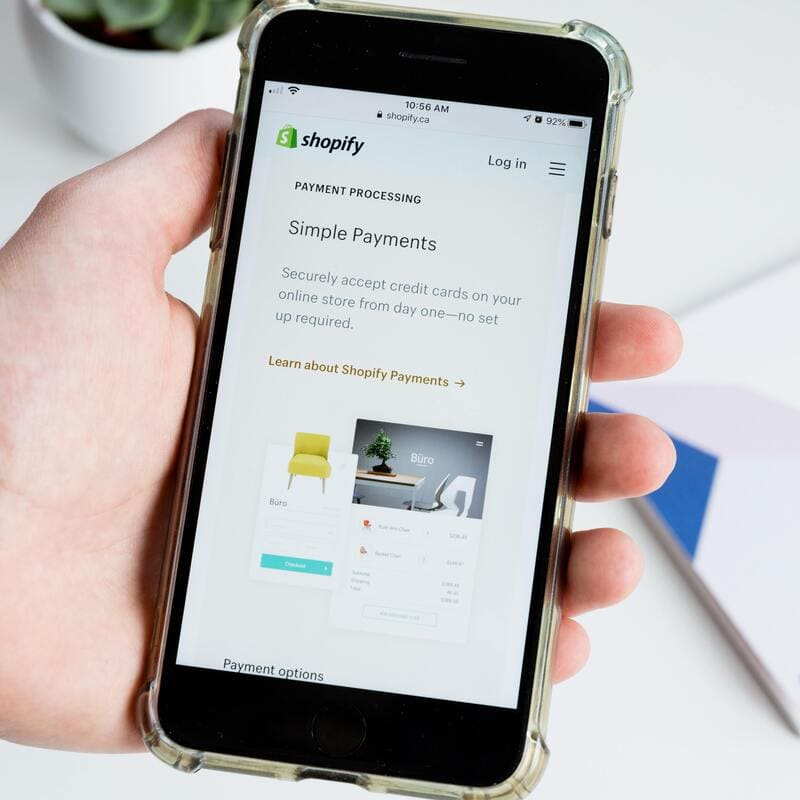Shopify Sitemap: How to Easily Find and Submit It (2021) – In this article I will show you where to find your Shopify sitemap.
I will explain the importance of a sitemap and how to submit it to Google via Search Console.
If you want to learn the basics of Shopify SEO, make sure you check my other articles:
- Optimise Shopify Page Title and Description
- How to Add Shopify Alt Tags to Theme Images
- How to add Alt Tags to Shopify Product Images
- How to Add Google Analytics to Shopify
- How to Add SEO Headings in Shopify
- How to Optimise Your Shopify Site Structure
- How to Edit Shopify Robots.txt File
- How to Verify Your Shopify Store with Google
- How to Create a Redirect in Shopify
- Duplicate Content and Shopify
- Link Building and Shopify
- How to Compress Images on Shopify
- How to Improve Shopify Page Load Speed
- Optimise Your Shopify Blog Posts
- How to Backup Your Shopify Store
- Enable AMP in Shopify
If you need help with increasing the ranking and visibility for your store, feel free to check our Shopify SEO services.
What is a Sitemap?
A sitemap is a list of all the pages on your website. There are two types of sitemap: HTML and .XML the latter being the most important for search engines.
Why is a Sitemap Important?
A sitemap is important for search engines like Google because it helps them better index your website.
It does so by listing all the pages within your domain, even those that are not linked to any other page.
Where Can I Find My Shopify Sitemap?
Your sitemap is located in the root folder of your primary domain. It can be accessed by typing yourwebsite.com/sitemap.xml (replace ‘yourdomain.com’ with your domain).
How to Submit Your Shopify Sitemap to Google
To submit your sitemap to Google:
- After your site is verified, go to Google Search Console.
- Click Sitemaps.
- In the Add a new sitemap section, enter sitemap.xml and then click SUBMIT.
https://youtu.be/pZ24HuiolDs
Sources
https://help.shopify.com/en/manual/promoting-marketing/seo/find-site-map