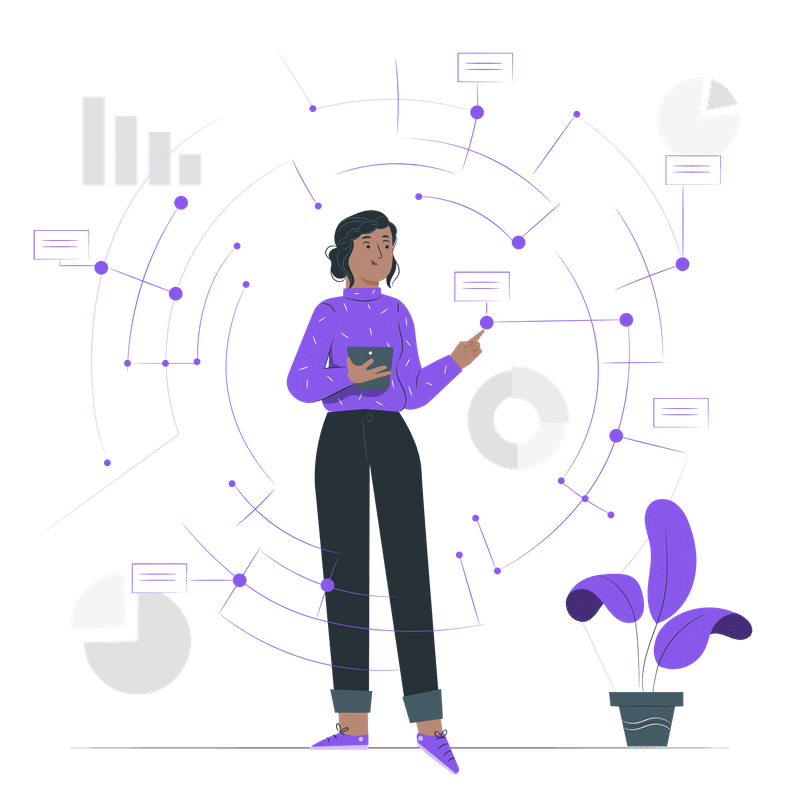
Google Link Attributes: the Ultimate Guide (2021) – Google announced the introduction of ‘new ways to identify the nature of links‘ (Google Webmaster Blog, 10th September 2019).
This is the first major change in Google link attributes since the introduction of ‘nofollow’ in 2005.
Starting from today links with nofollow, sponsored and ugc will be treated as hints with various degrees of importance.
Confused? You shouldn’t be. Let’s dig a bit deeper into the topic of Google link attributes and backlinks in general, how they are treated by Google, what it means for your online visibility and what you can do about it.
Backlinks: who are they?
What is a backlink?
Backlinks, or simply links, are hyperlinks placed on a web page that, if clicked, redirect to another webpage within the same website (internal links) or to a third party one (external links).
What are Google link attributes?
As of today, Google link attributes are divided into four types:
Dofollow
These are links that Google uses for both indexing and crawling. This means that if Google spiders find a dofollow link on website A to website B, they will follow the link from A to B.
It also means that website A is passing ranking credit to website B.
This is one of the original Google link attributes, together with nofollow.
Nofollow
Up until yesterday nofollow links were not used for either indexing or crawling by Google. They were also not used as a ranking factor.
With this update, nofollow links are still not being used for either indexing or crawling but they might be used as a hint for the ranking of pages.
As of March 1st, 2020 nofollow links might also be used as a hint for both crawling and indexing.
This is one of the original Google link attributes, together with dofollow.
Sponsored
It’s one of the two new Google link attributes. The sponsored attribute is used for sponsored and paid links.
As of today, it is not being used for indexing or crawling purposed but works as a hint for the ranking of a page.
As of March 1st, 2020, sponsored links might also be used as a hint for both crawling and indexing.
User Generated Content (UGC)
The second of the new Google link attributes. Google introduced it to flag links from forums or comments in blog posts.
As of today, it is not being used for indexing or crawling purposed but works as a hint for the ranking of a page.
As of March 1st, 2020, sponsored links might also be used as a hint for both crawling and indexing.
Here’s you can find a very useful table from the guys at Moz about Google link attributes (Moz, 10th September 2019)

Now that you know more about Google link attributes, let’s learn about the importance of backlinks.
What is the purpose of backlinks?
Back in the days the number of backlinks was used by Google and other search engines as a very important ranking factor.
A page with a lot of backlinks tended to rank higher on all major search engines, including Google, Shout Me Loud, 28th Feb 2019
In general, backlinks serve the purpose of connecting one page to the other within the same domain or between different domains
Are backlinks still important in 2021?
Nowadays backlinks are still important:
No one knows for sure how much weight search engines give to backlinks when listing results, however what we do know for certain is that they are very important, WP Beginner, n/a
Although quality is a lot more stressed over quantity, the number of total domains linking back to your pages is still a major indicator of how authoritative your website is:
Backlinks remain a crucial factor for organic search ranking. According to Brian Dean of Backlinko, the number of referring domains is one of Google’s most important ranking factors, Ashworth Creative, 11th January 2019
How do backlinks affect my ranking?
Backlinks are to be considered as a vote of confidence or referral from one website to the other. The higher the number (and quality) of backlinks, the higher the chances for your web page to rank high on search engines like Google.
If Google or any other search engine sees that a page is getting a high number of quality backlinks, it will push it up the ranking and give more and more visibility.
The logic is that a high number of quality backlinks to a web page it means the page has a high authority online. As such, it’s worth giving it more visibility.
Can backlinks hurt my ranking?
The same way a backlink works as a vote of confidence, it can damage your website (and brand) reputation.
Imagine you have a backlink from a dodgy website with poor quality content and authority. Google will think that your website is also a poor-quality and low-authority one.
Backlinks: how to check, review, remove
How do I find backlinks to my site?
There are a number of free tools available out there. You simply enter your domain name on a tool of your choice and then check the results.
To mention just a few of them:
- Google Webmaster Tools (Free but you need to create and verify an account first)
- Free Backlink Checker by Ahref
- Free Backlink Checker by Small SEO Tools
- Free Backlink Checker by Neil Patel
For a comparative analysis of backlink checkers, you can check this article by Matthew Woodward (Matthew Woodward, n/a).
In this example, I am using Ahref Free backlink Checker to get insights on the number of links for our page.
Note from the author: Ahref Free Backlink Checker is now part of Site Explorer within Ahref Webmaster Tools.
After entering our domain, we then get the list of backlinks to our website (the free version of the tool shows only the first 100 links).
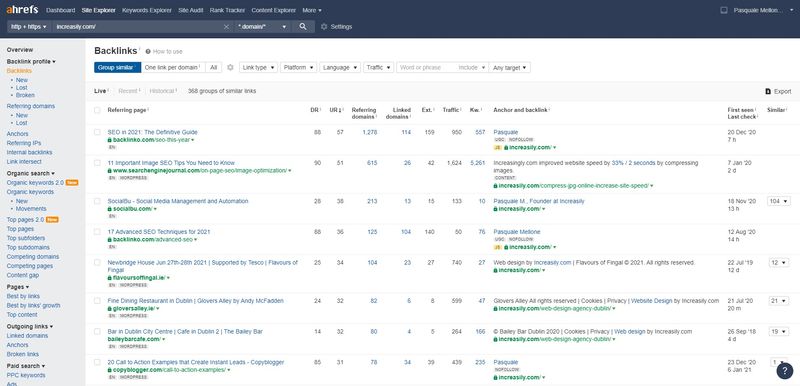
How do I know if I have bad backlinks?
There are several ways to check if you have bad backlinks.
The best article I could find on the topic is How to Find and Remove Bad Backlinks by Matthew Woodward (Matthew Woodward, n/a).
Here’s what to look for to identify bad backlinks:
Domains that are not in Google index
Generally, most SEO tools and backlink checkers would tell you whether a domain linking back to your website is indexed on Google or not.
If that’s not the case, you can check this manually by typing site:[your domain without brackets] on Google search bar.
Poor page rank or domain authority
Page Rank (Google) and Domain Authority (Moz) are not ranking factors but they give a good indication on whether a website is likely to rank high or not.
You can check the corresponding Page Rank or Domain Authority for domains linking back to your website with any SEO tool or backlink checker.
Too many external links
It’s not a given but you should get suspicious about a page with a relatively high number of external links.
Spammy blog networks
Blog networks or websites using the same IP address should get you suspicious too.
TLD
If you have a business in Dublin and get backlinks from say India or Russia, there is a good chance that those backlinks are not high-quality ones.
Adult / Gambling websites
These can be harmful too, not only to your rankings but also for your brand.
To check for these, you can simply filter the results you get from a backlink checker by keywords.
Most of the free SEO tools and backlink checkers mentioned won’t give a huge amount of details about your backlinks.
For details other than domain authority and number of external links / domains, you will have to use some premium tools (I use SEO Powersuite by Link Assistant).
How do I remove bad backlinks?
Once you find out the domain you want the backlink removed from, all you need to do is simply sending an email to the corresponding web master.
In your outreach attemp, you want to:
- Be polite and don’t threaten / get aggressive with the web master
- Send a personalised email (and a follow-up one in case of no-reply)
- Give details on where the backlink is located (eg domain, web page and location on the page)
- Don’t accept any payment request for link removal
As you can imagine, you won’t always receive an answer (or a positive one). This means you won’t be able to remove all backlinks.
In that case, you’ll need to disavow the link.
How do I disavow bad backlinks?
Google offers a free tool to disavow backlinks.
The tool is accessible through Google Search Console. You can find detailed steps on how to use it here.
In brief, you’ll need to:
- Create a text file with a list of links to disavow
- Upload your list to the disavow links tool page
I hope you enjoyed this article about the two new Google link attributes. If so, please feel free to share it on your social media channels.
You might also want to check our article on the recent, unofficial and unconfirmed Google search ranking algorithm update.
If you have any feedback, please feel free to share a comment.
Also, don’t forget to sign up to our free newsletter for exclusive articles about SEO and digital marketing in general.




