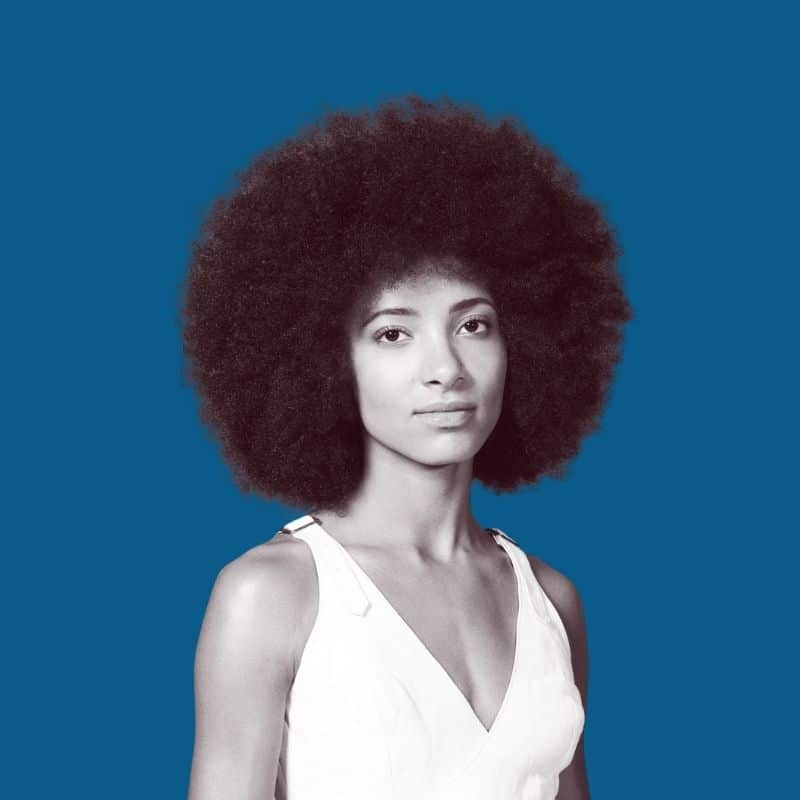
WordPress 5.7 ‘Esperanza’: An Introductory Guide – In this article I am introducing WordPress 5.7, the latest WordPress core release.
You will learn what’s new in WordPress 5.7 and how to use or implement it.
What is WordPress 5.7 ‘Esperanza’ ?
It is the first major release of WordPress core in 2021.
Why is it Called ‘Esperanza’ ?
The name ‘Esperanza’ is in honour of Esperanza Spalding, a modern musical prodigy.
Who Are the Team Behind the Release?
These are the main people involved in this new release (source: WordPress.org):
- Release Lead: Matt Mullenweg (@matt)
- Triage Lead: Tonya Mork (@hellofromtonya)
- Release Coordinator: Ebonie Butler (@metalandcoffee)
- Core Tech Lead: Sergey Biryukov (@sergeybiryukov)
- Editor Tech Lead: Robert Anderson (@noisysocks)
- Design Lead: Tim Hengeveld (@hedgefield)
- Accessibility Lead: Sarah Ricker (@sarahricker)
- Documentation Lead: Jb Audras (@audrasjb)
- Test Lead: Monika Rao (@monikarao)
What is the Version Before WP 5.7?
It’s WordPress 5.6.2, which is a maintenance version released on February 22, 2021.
Is WordPress 5.7 Stable?
At the time of writing there are no known issues reported by users who updated to the latest version.
How Can I Go Back to a Previous WordPress Release?
If you want to go back to an earlier release, you can check my other article on How to Downgrade WordPress.
What’s New in WordPress 5.7?
The following is a list of new features from WordPress 5.7:
New Editor Easier to Use
Font-size adjustment in more places
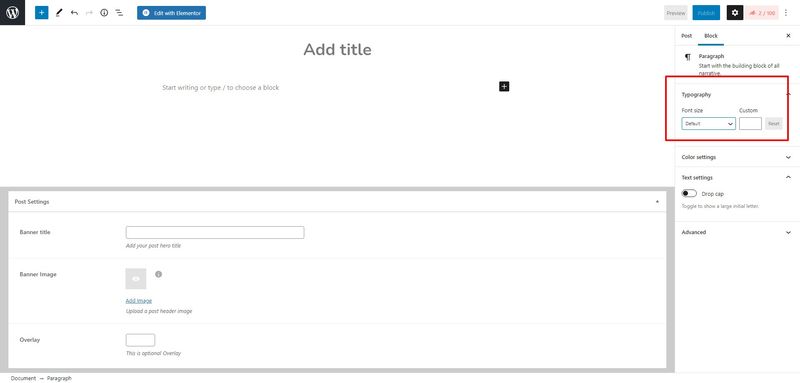
Reusable blocks
Reusable blocks are now more stable and easier to use. And now they save automatically with the post when you click the Update button
Inserter drag-and-drop
Less Custom Code
Full-height alignment
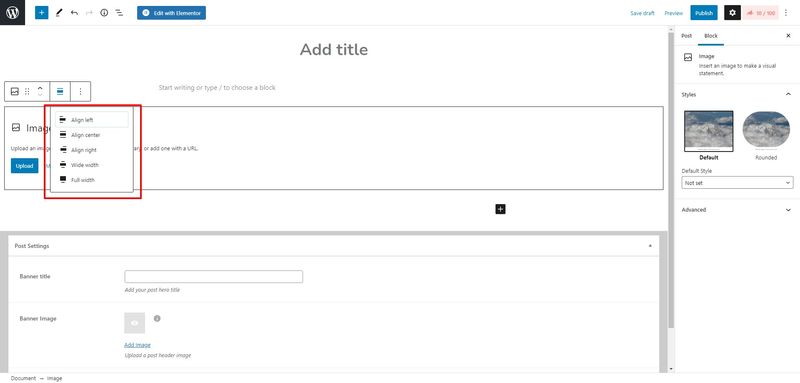
Buttons block
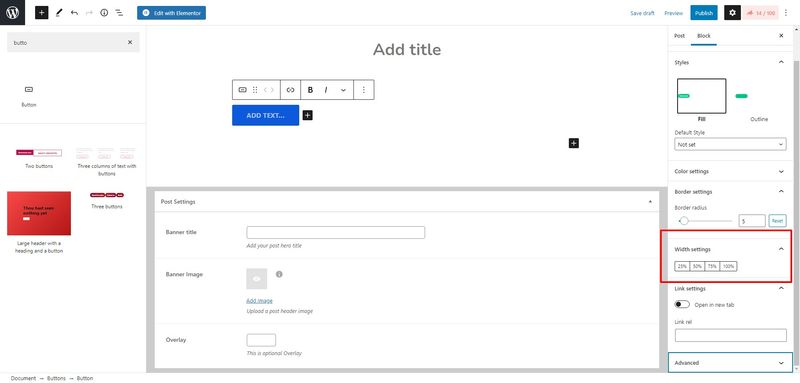
Social Icons block
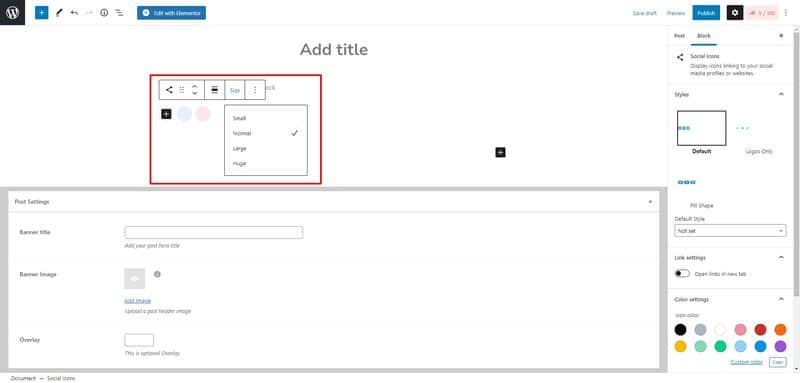
Simpler Default Colour Palette
This new streamlined color palette collapses all the colors that used to be in the WordPress source code down to seven core colors and a range of 56 shades that meet the WCAG 2.0 AA recommended contrast ratio against white or black (source: WordPress.org).
From HTTP to HTTPS in a Click
Arguably, this is probably one of the most prominent features of the new release, along with the new Robots API.
While before you needed a plugin to force the HTTPS protocol on your WordPress website, now you can do it directly from Tools > Site Health.
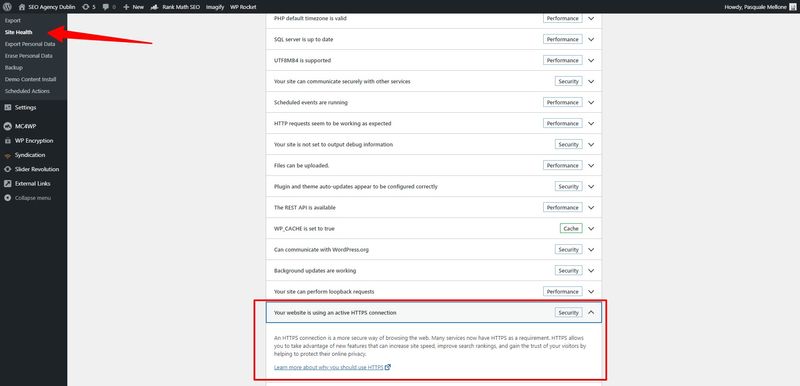
New Robots API
Another major feature, after the one on the HTTPS protocol mentioned above, ‘lets you include the filter directives in the robots meta tag, and the API includes the max-image-preview: large directive by default’.
Lazy Load for iFrames
Now it’s simple to let iframes lazy-load. By default, WordPress will add a
loading="lazy"attribute to iframe tags when both width and height are specified (source: WordPress.org).
Ongoing Cleanup after jQuery 3.5.1
In 5.7, jQuery gets more focused and less intrusive, with fewer messages in the console (source: WordPress.org).
Interesting Links
- Official article on the WordPress.org blog
- Official article on the WordPress.org support section
- WordPress 5.7 Field Guide
- Article on the WP-Admin Colour Standardisation
- Article by Yoast
- Article by WP Tavern



