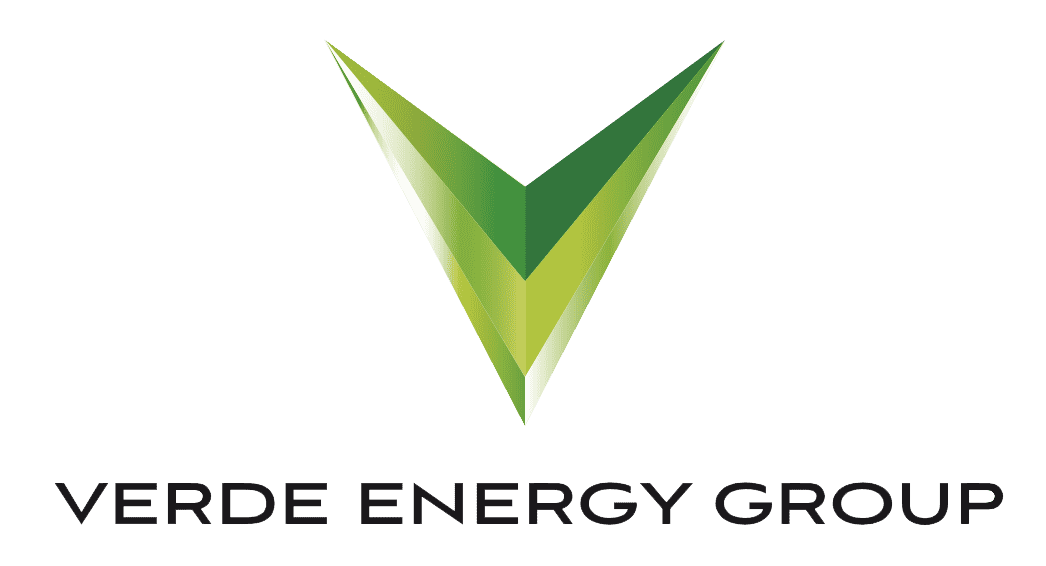Google Drive is a cloud-based file storage and synchronization service developed by Google. It allows users to store files in the cloud, share them with teams, and edit documents collaboratively. Drive also provides a desktop application for Windows and macOS, as well as mobile apps for iOS and Android.
Google Drive’s 800 million monthly active users shows that it is a very popular platform for storage. With Google Drive, users can store any file, including images, videos, and text documents. They can also access their files from any device with an internet connection.
However, it is not the only option available. Many Google Drive alternatives provide similar storage capabilities and other features that may be appealing to users.
1. Microsoft OneDrive
OneDrive is a cloud storage service from Microsoft. It offers users 5 GB of free storage, with paid plans offering up to 100 GB of storage. OneDrive integrates with the Microsoft Office suite of apps and provides a mobile app for Android and iOS devices. OneDrive can be used as one of the Google Drive alternatives.
It offers users several features similar to those provided by Google Drive. These include creating and editing Microsoft Office documents and storing and sharing files.
Offering real-time co-authoring for Microsoft Office documents, OneDrive allows multiple users to work on a paper simultaneously. Furthermore, it integrates with the Windows 10 operating system, making accessing files stored in the cloud easy. So, individuals starting a business can use Microsoft OneDrive for effective collaboration.
2. DropBox
Dropbox is one of the most popular cloud storage platforms available today. It was founded in 2007 and has helped millions of users store their data securely online.
Although both Dropbox and Google Drive offer strong encryption for files at rest, Dropbox uses a stronger type of encryption. This makes it a slightly more secure solution. Dropbox also allows its subscribers to attach passwords to files shared individually. Additionally, it offers remote two-factor and device wipe capabilities, which are great security features.
Syncing files between devices using Dropbox is faster than using Google Drive because it only syncs the changes to the file rather than downloading or re-uploading the entire file. However, users might observe a fluctuation in speed when dealing with larger files.
It offers a free storage plan with 2GB of space, but users can get up to 19GB of space for free by referring their friends.
3. iCloud
iCloud is another cloud-based storage and syncing solution from Apple. It lets its customers store data, such as documents, photos, and music on Apple’s servers and access them from any device. iCloud also has features, such as syncing contacts, calendars, and other data across one’s devices.
Customers can use iCloud to back up their iOS device or Mac. When they do this, their device’s data is uploaded to Apple’s servers and stored until they need it again. If someone loses their device or it suffers damage, they can seamlessly restore their data from iCloud.
To use iCloud, an Apple ID is needed. People can create one when they set up their devices or sign in to iCloud.com. Once they have an Apple ID, they can sign in to iCloud and other Apple services, such as the App Store and iTunes Store.
iCloud is available for free to all Apple device users. However, its users only get 5 GB of free storage space. Consumers can upgrade to a paid plan starting at $0.99/month if they require more storage.
4. pCloud
pCloud is a cloud storage service that offers easy-to-use software with strong encryption. The pCloud Crypto app is a secure cloud storage system that provides unparalleled protection to the files and data of any user.
Despite three thousand hacking attempts, the service has remained unscathed. The app utilizes military-grade AES 256-bit encryption, the same standard used by governments and financial organizations to protect their data.
Its user-friendly interface mixed with security features makes it an ideal candidate if you need private data stored safely away from curious eyes
Moreover, they also have a zero-knowledge-protection policy, which means that files are encrypted before they leave the device. Only the user can decrypt them. They have strict guidelines to ensure user data is never shared with third parties. They are committed to protecting user privacy and ensuring users have complete control over their data.
One of its most exciting things is offering a one-off lifetime subscription. This means that users can enjoy all the benefits of pCloud without paying monthly or yearly fees. However, if someone wishes to use pCloud Crypto, they will still have to pay extra monthly or yearly. Despite this, pCloud Crypto is still an excellent option for those who want to keep their data safe and secure. Overall, pCloud is an excellent choice for a reliable and affordable cloud storage service. It’s one of the fastest ways to store data online and is perfect for anyone who wants to be sure their information is safe from hackers.
Wrapping Up
There are many great Google Drive alternatives on the market, each with unique strengths. If a company is looking for a comprehensive cloud storage solution that can cater to all of its storage needs, it can consider the preceding options that offer encryption, collaboration, and storage facilities.