
Visit the dashboard for Facebook ads with the ultimate guide to Facebook ad types to have a better impact on your business. With almost 3 billion active users on the internet, Facebook is an ideal platform to reach new customers with your products and services. But you cannot reach all 3 billion of them in one shot. You will have to decide whom to reach and when to reach. Also, depending on your product or service type, and the extent of your business, you will have to define the size of your target audience as well.
There are a few things to consider in advertising on Facebook.
- Your brand safety
- Choosing your ad type
- Targeting your audience
- Naming your objective right
- Setting your budgeting and schedules
- And choosing your objective correctly
Once you have considered and decided on all of these, you can go and create your Facebook ad. You can manage all of this in your dashboard for Facebook ads. Perhaps the theme of this post is to guide you through the different types of Facebook ads so that you can come up with the right type and benefit the most. Let’s have a look at the different types of ads you can place on Facebook.
Collection Ad Types

These combine the different types such as image ads and video ads and are only available for mobile platforms. You can place up to five images or videos together to make this type of ad. One of the best ways to use this type of ad is to have a primary video that describes the product or services and then images that have details and links to your products or services.
The instance experiences created by collection ads enable customers to focus on your products and services and to buy them from within Facebook. They don’t have to leave Facebook and follow some links to purchase.
Carousel Ad Types
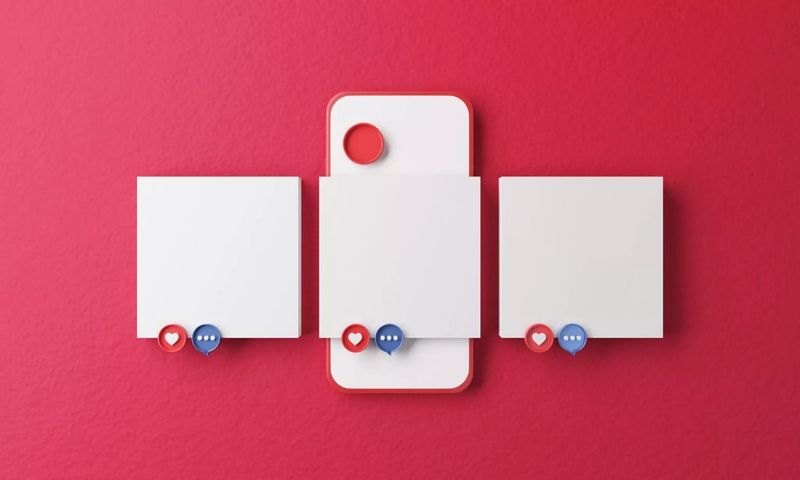
These are like the collection ads but can showcase up to 10 videos or images to highlight your products and services. All 10 elements of this ad can have their own links and can lead to direct sales.
One better way of using this ad is to highlight different aspects or angles of the same product or service in 10 different ways. You can add a call-to-action button on your images and videos so that the customers are encouraged to act on them.
Video Ad Types

These are some of the well-known ads. In your dashboard for Facebook ads, you can create a video ad that advertises your product or service. You can be creative and make your video ads from graphics; they don’t necessarily be video shot with a camera.
The video ads will be played in-stream if you want to advertise in the middle of a Facebook video. The usual way of running them is inside the Stories and News Feed. One attractive way to use the video ad is to capture your process in action and play it so that your customers will be connected to how your products or services are offered.
Poll ad Types

Polls are meant to show some statistics of opinion among the audience. The poll ads will show the responders how people have reacted to the poll before. In this way, you can place an image or video ad and then add a two-way interactive option. People can select one of those options. The different options you provide can have distinct links to lead the customers somewhere you want as well.
Image Ad Types

Perhaps the most used ad type is the image ad. In your dashboard for Facebook ads, you can create images that attract your customers. You can post an image and start creating your ad and setting it up in a few clicks.
Facebook also allows you to convert an existing post with an image into an image ad. You will simply have to boost a post with an image. The more attractive and interesting the image is, the better the engagement of your target audience with your ads will be.
Slideshow Ad Types
On your dashboard for Facebook ads, you can build your slideshow with short videos and images. You can add music and text as you please too. The slideshow ad creates motion without having to be a video. That means it uses less data consumption over the internet. So people with a poor internet connection can also see the ads without much interruption.
You can use a collection of photos, GIFs, short videos, text, and music to create your slideshow. Facebook allows you to use existing video clips to be used in slideshow ads as well.
Conclusion
The different types of ads are offered in the dashboard for Facebook ads because each of them works differently. You will have to choose which type to run. One way of finding out which ad type works better for you is to run all types of ads for a short time period with lower audience size. Once you have some statistics, you can decide which ads perform better for you.
Depending on your products or services, a few ad types might not be as suitable as others. Sometimes people tend to like particular images or videos. Once you figure out which ad type works for you, you can then create more content in the same type of ads.
Most of the time, advertisers use a combination of ads with different tactics and taglines. After you run six different types of ads, you might find 3 of them have performed better. Then you will have to create more ads of the same type.
If you are smart enough, you can learn from similar businesses and their ad types as well. Look for a brand or advertiser that is selling similar products and services as you and try to analyze what types of ads they serve. This could give you a better idea of where to start, even before you spend a penny on advertising yet.




