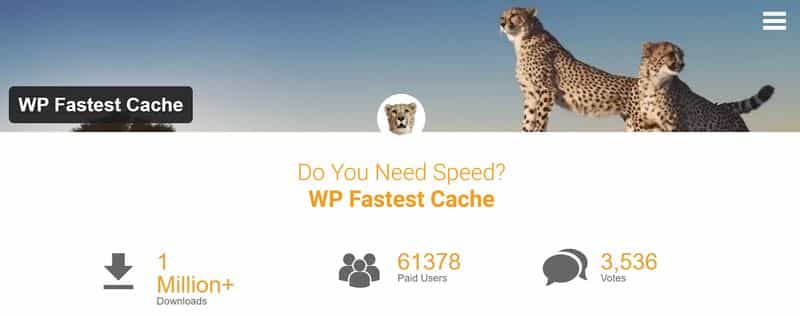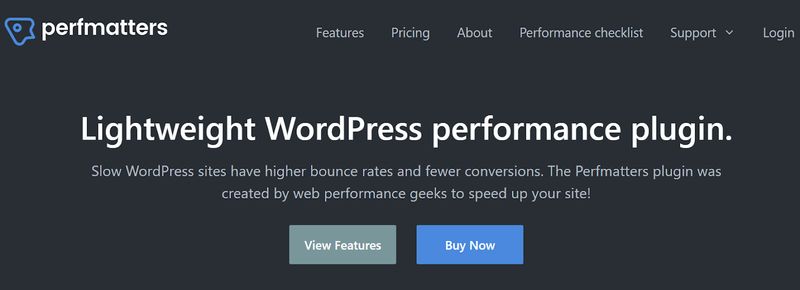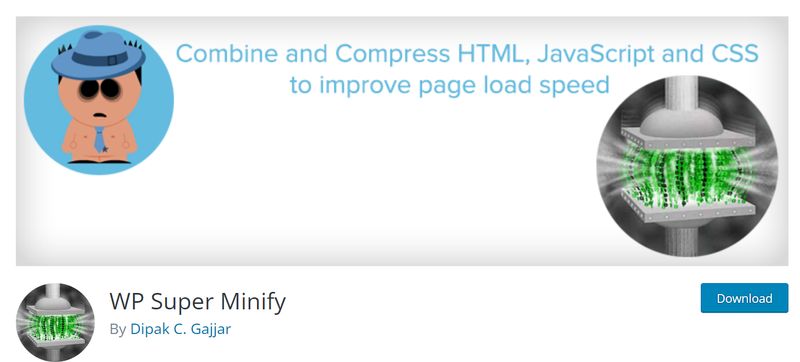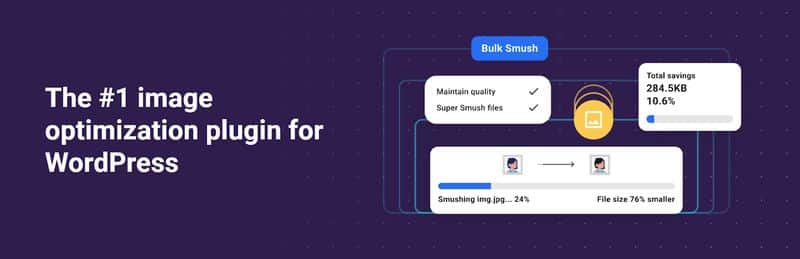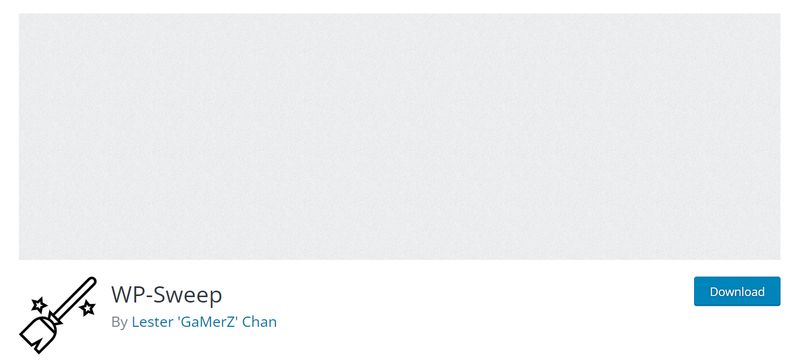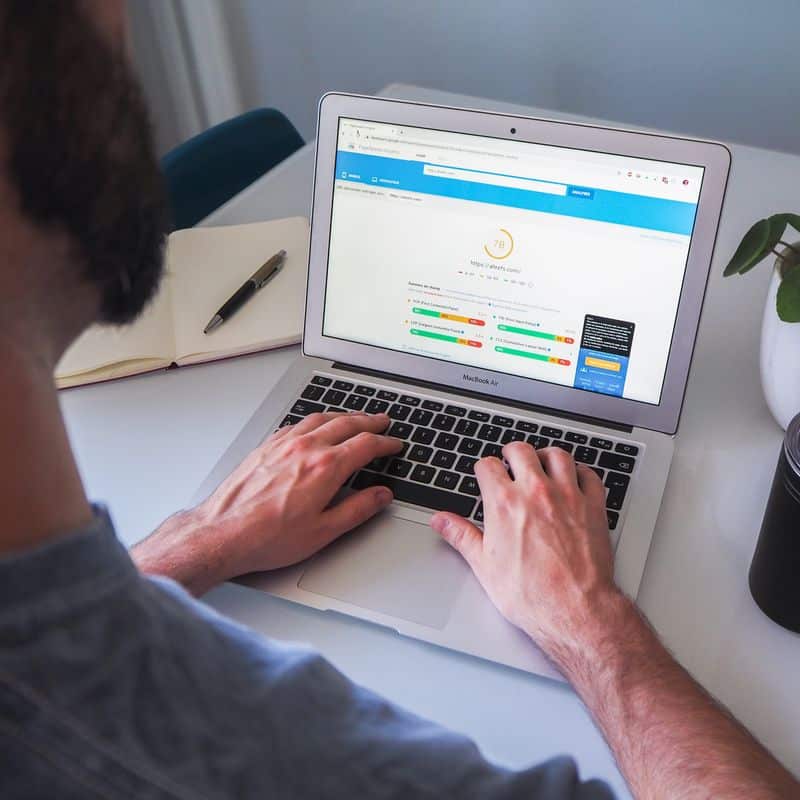
Nearly 50% of internet users expect websites to load within two seconds. As a result, website speed is essential in reducing your bounce rate – which is also one of the most important factors for search engine optimization (SEO).
If you are building a WordPress website, installing a plugin is one of the simplest ways to increase website speed. With this in mind, this article will review the ten best plugins to help speed up WordPress sites and improve overall website performance.
WP Rocket
The first plugin recommendation is WP Rocket. Due to its dashboard that has an intuitive and beginner-friendly user interface as well as comprehensive documentation, WP Rocket can be considered the best WordPress performance plugin.
WP Rocket offers features covering all aspects to improve page loading speed, such as minifying CSS, lazy loading images, preloading cache, and database optimization. In addition, this WordPress plugin also provides a built-in content delivery network (CDN) to make your web page load even faster.
Furthermore, the WP Rocket plugin is compatible with numerous themes and plugins, with an easy configuration process that only takes several minutes. However, there isn’t any free subscription plan or a free trial period. The pricing starts at $49/year for a single website, including a 14-day refund policy.
W3 Total Cache
Another plugin on the list, W3 Total Cache offers comprehensive options to help your WordPress site load faster, including CSS minification, image optimization using HTTP (gzip) compression, and database optimization. Furthermore, there are a lot of online tutorials to help you configure your website settings using the W3 Total Cache plugin.
This plugin’s basic version is completely free to use. However, if you need more advanced features like caching statistics, fragment caching, and extra help from the customer support team, the premium service costs $99/year.
Note that due to its numerous settings and setup instructions, W3 Total Cache might have a steep learning curve.
WP-Optimize
WP-Optimize is another popular WordPress caching plugin for speeding up websites. Once activated, you can manage the settings directly from your WordPress dashboard.
Under every optimization menu, there is a short description of the change you will apply. You can simply click on a checkbox beside the menu to activate the configuration. The main features include deleting spam comments and other unnecessary files, website caching functionality, and CSS minification.
All of the mentioned features are free of charge. However, for adding multisite support, WP-CLI, or implementing lazy loading image functionality, the premium subscription price starts from $49/year.
WP Fastest Cache
WP Fastest Cache is another simple and lightweight caching plugin for WordPress websites. Its user interface is straightforward and beginner-friendly, with the options settings divided into tabs containing the application configurations.
This plugin also offers an easy cleaning cached files option from the WordPress admin toolbar. Moreover, WP-CLI cache clearing is supported alongside a CDN integration from a third-party provider like Cloudflare, StackPath, or other options you prefer. This WordPress plugin can also be a good option for non-English speakers since it supports 18 languages.
There is a free subscription plan to activate the plugin. However, you will need the premium plan for more advanced configuration options like lazy loading images, database cleanup, mobile caching, or Javascript deferring.
You only need to pay a one-time fee for the premium version. A single website license costs $49.99, while other packages are available for multiple sites.
Perfmatters
Perfmatters works as complementary to any WordPress caching plugins of your choice. It provides more specific actions to speed up your website, including individual script removal and assets management on a web page basis. Therefore, this WordPress plugin is more suitable for intermediate to advanced website owners.
This plugin helps to take control of the CSS and JavaScript elements across your WordPress website to remove any unused features and resources. If you activate WooCommerce, there are additional features to disable scripts, cart fragmentation, status meta box, and widgets. To apply the configuration, you only need to click on the toggle button next to each option.
A free option is not available to activate this plugin. Instead, it offers a 30-day money-back guarantee with the lowest subscription price at $24.95/year for one site license.
WP Super Minify
As the name suggests, this WordPress plugin focuses on combining, minifying, and caching inline JavaScript and CSS files using the Minify PHP Framework to help increase your site speed.
If the WP Super Minify plugin works properly, clicking Ctrl + U will show how many resources you’ve optimized after the compression process.
While this plugin is entirely free, it doesn’t provide tailored customer support to troubleshoot problems. Nevertheless, the forum tab on the WordPress plugin page can be a helpful resource to fix any issues you might encounter.
LazyLoad
If you are looking for a great plugin specified for image optimization, LazyLoad can be a perfect option. It allows any images, videos, and iframes on your WordPress website to load gradually according to the part site visitors see when navigating your site.
This plugin’s image lazy loading functionality works on almost all pictures, including those in the post content, widget text, thumbnails, avatars, or emojis. If you feature Youtube iframes on your site, LazyLoad plugin allows you to easily replace them with preview thumbnails to speed up loading time.
Moreover, the LazyLoad plugin’s file size is lightweight since it doesn’t use any JavaScript library like jQuery.
There is no cost required to activate this plugin on your website.
a3 Lazy Load
Another image optimization plugin to apply is a3 Lazy Load which is more mobile-oriented. As a result, it can be a perfect option for eCommerce sites since they typically contain many images.
This plugin also has a clean user interface on the WordPress dashboard, with the configuration menus arranged on a list.
The a3 Lazy Load plugin provides the basic lazy loading media features and allows you to exclude any media elements by manually editing the classname on the script. Furthermore, you can customize the lazy load effects by creating a custom pre-load background color.
In addition, this plugin also works for WordPress multisite management.
Starting from $24.99/month, a3 Lazy Load has many extensive features alongside the support for many advanced media optimization features. It is also regularly updated to the latest WordPress version and is compatible with many other WordPress themes and plugins.
WP Smush
WP Smush is another image optimization plugin to apply to your WordPress site. It has a clean and beginner-friendly dashboard interface to ease the media files compression process for WordPress. You can view all Smush stats directly in image blocks since they’re integrated with Gutenberg.
This plugin allows automated optimization and compression of unlimited images that work during the attachments uploading process. You can also resolve Google PageSpeed recommendations through the dashboard. WP Smush can locate images that slow your site so that you can take further action.
WP Smush is a premium WordPress plugin that offers a 7-day free trial period. Afterward, the subscription bill will charge you $7.5/month.
WP Sweep
WP-Sweep is a database optimization plugin to clean up unused or duplicated data in the WordPress database and optimize database tables. The plugin uses helpful WordPress delete functions instead of running direct delete MySQL queries.
From its straightforward dashboard, you can choose which unused, orphaned, or duplicated post, user, comment, and terms files to delete from your site in one click.
WP-Sweep is a completely free plugin that can be compatible with other site optimization plugins.
Conclusion
In this article, we’ve reviewed the ten best WordPress plugins for increasing your website performance. A site optimization plugin typically works for images and database optimization, script minification, and website caching.
Some plugins include all the functionalities, but others focus on a specific area of optimization. Therefore, knowing your website’s page loading problem can help you find the best plugin to activate.
Even though running several performance optimization plugins at once is possible, it is better to choose one WordPress plugin for your needs. This is because installing too many WordPress plugins also affects your website’s performance, resulting in a slow website.
To choose the best plugin to help your website’s performance, make sure to analyze its features and compatibility with the WordPress theme and plugins you use.