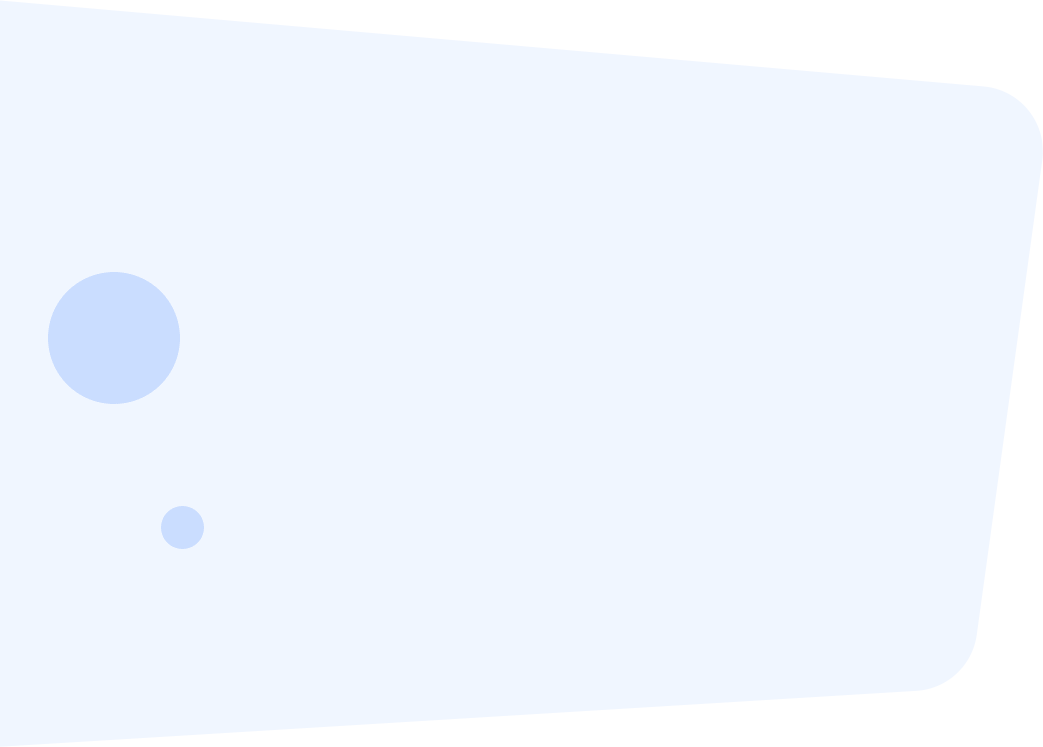Best Free Online Graphic Design Apps for 2022 – In this article I am listing the best free online graphic design apps for 2022.
You will learn what the best free apps are, their pros and cons, and a link to sign up for free.
If you are interested in graphic design, make sure you also check my other posts:
If you need help with designing your social media posts, feel free to check our graphic design products.
Best Free Online Graphic Design Apps for 2022: General Questions
What Are Free Online Graphic Design Apps?
They are online apps that you can use straight from your web browser to do graphic design work.
Who Are These Free Online Graphic Design Apps for?
Anybody can use these apps but they are generally geared for beginners, startups, solopreneurs, small business owners, who don’t have the time or expertise to use a more complex graphic design software.
They are also used by an audience who doesn’t want or doesn’t have the budget to hire a professional graphic designer or agency.
What Are These Free Online Graphic Design Apps for?
You can use these online apps to design:
- Social Media Posts and Banners
- Presentations
- Infographics
- Videos
- Posters
- Business Cards
- Invitations
- Logos
- Charts
- Reports
How Did I Choose and Rank These Free Online Graphic Design Apps?
The apps below have been chosen and ranked according to the following criteria:
- Being available online (no software to download)
- Offering a free plan
- Being easy to use
- Being beginner-friendly
- Their free plan features
What Aspects of These Free Online Graphic Design Apps Do I Review?
The review of these free online graphic design apps is mostly focused on the free plan / version of the apps.
Best Free Online Graphic Design Apps for 2022: the List
DocHipo
🏆 Best Online Graphic Design App for Content Creators and Marketers
DocHipo is a cloud-based graphic design software empowering marketers and content creators to create impactful and stunning documents in minutes.
Platforms: Web
Rating: average of 4.9 / 5 out of 10 reviews on Capterra
Skill Level: Beginner
Templates Available: Infographic, Flyer, Poster, Presentation, Book Cover, Business Card, Calendar, Card, Certificate, Invitation, Logo, Magazine Cover, Resume, Web Banners, Social Graphics, Advertisement Graphics.
Best Used for: Social Graphics, Book Covers, Posters
Cost: from Free to $7.5/user/month | Try DocHipo for free
Free Plan Specs:
- Forever free plan
- Free templates
- Create up to 5 documents
- Free pictures and graphics
- Download designs as JPG, PNG
- Standard email support
Pros:
- No need to download the software
- Uncluttered and intuitive interface
- Offers templates for various industries and occasions
- Complete control over design customization
- Vector-based graphics
- Drag-and-drop intuitive editor
- Photo editing features
- In-built one-click background removal capability
- Real-time team collaboration
- Multi-company capability
- No learning curve
Cons:
- Desktop browser only
- The free plan has limited features
The Feature I Like the Most:
I was impressed by the simple and intuitive interface and the rich design assets, especially the illustrations, stickers, etc., covering a wide variety.
Rating: A+
Visme
🏆 Best New Entry Among Free Online Graphic Design Apps
Visme is a cloud-based visual content creation and collaboration platform, empowering anyone to create professional, branded content no matter your design background is.
Platforms: Web
Rating: average of 4.5 / 5 out of 587 reviews on Capterra
Skill Level: Beginner
Templates Available: Presentations, Infographics, Printables, Documents, Social Graphics, Website Graphics, Videos, Flyers, Animated GIFs, Charts, Reports, Graphs, Timelines, Flowcharts
Best Used for: Presentations and Infographics
Cost: from Free to $29 / month (custom enterprise plan also available) | Try Visme for free
Free Plan Specs:
- Up to 5 Projects
- 100 MB Storage
- Limited Templates
- Download as JPG
- Limited Charts & Widgets
- Public Projects
Pros:
- Slide library with +900 slide templates to choose from
- Pre-made graphic content blocks
- +16 animated charts and graphs
- Insert videos and third party content
- One-click theme / brand colours application
- Flowchart, interactive maps
- Access to free audio files and support for recording voice and background sounds
- Option to password-protect your project
- Analytics insights per project
Cons:
- Learning curve slightly longer than average
- Limited options for photo elements on transparent background
- Limited cloud storage
The Feature I Like the Most
I love the presentation templates. It’s incredible how easy it is to create stylish presentations! You just click on Add Slide, select the type of slide you want and choose the style you like!

Rating: A+
Canva
🏆 Best All-in-One Among Free Online Graphic Design Apps
Canva is arguably the most popular and used among the free online graphic design apps. You can design pretty much anything thanks to its intuitive drag-and-drop interface.
Platforms: Web, Android, iOS
Rating: average of 4.7 / 5 out of 8,738 reviews on Capterra
Skill Level: Beginner
Templates Available: Social Media, Business, Personal, Marketing, Education, Trending
Best Used for: Social Graphics
Cost: from Free to $27 / month | Try Canva Pro for free
Free Plan Specs:
- 250,000 free templates
- +100 design types
- +100,000 free photos
- Invite members to your team
-
Collaborate and comment in real-time
-
5GB of cloud storage
Pros:
- Very intuitive interface
- Minimal learning curve required
- Layouts for every occasion
- Stock images and illustrations
- Social media graphics
- Library of fonts
- Drag & drop editor
- Custom templates
- Customizable branding
- Photo editing
Cons:
- It can be a bit slow at times
- Occasional glitches
The Feature I Like the Most
This is the app that I use daily for personal use and to create some graphics I post on my company’s social media profiles. Because of its large pool of users, we create premium Canva templates that we sell on our shop and third party marketplaces like Fiverr. I love that you can share a template through a link with both free and premium users.
Rating: A+
Adobe Express
🏆 Best for Videos Among Free Online Graphic Design Apps
Adobe Spark is an integrated suite of media creation applications for mobile and web developed by Adobe Systems. It comprises three separate design apps: Spark Page, Spark Post, and Spark Video.
Platforms: Web, Android, iOS
Rating: average of 4.5 / 5 out of 675 reviews on Capterra
Skill Level: Beginner to Intermediate
Templates Available: Announcements, Bingo Cards (yes), Banners, Brochures, Calendars, Cards, Certificates, Flyers, Invitation, Logo, Menu, Place Cards, Planners, Postcards, Posters, Programmes, Resumes, Invitations, Schedules, Tags, Tickets and a lot more
Best Used for: Personal or business graphic design or marketing material
Cost: from Free to $24 / month
Free Plan Specs:
- Access to Adobe Spark image and icon library
Pros:
- Fairly easy to use
- +26,000 templates categorised by type and industry
- Importing and recording of audio
- Web page designing
- Primary and secondary font styles
- Auto-suggest grid and layout design
Cons:
- The free plan is very basic
- Limitation to where or how you can place text
- Limited stock music selection
The Feature I Like the Most:
I like how easy it easy to add animations to your design and also the choice of animation effects given.

Ratings: A-
DesignBold
https://www.youtube.com/watch?v=e-cXwCwsxO0
🏆 Best for Brands Among Free Online Graphic Design Apps
Epic and sophisticated results without any need for technical expertise!
Platforms: Web
Rating: average of 4.4 / 5 out of 46 reviews on Capterra
Skill Level: Beginner
Templates Available: Presentations, Social Media Graphics, Landing Pages, Lessons, Table of Contents, Logos, Posters
Best Used for: Infographics, Reports
Cost: from Free to $7.99 / month
Free Plan Specs:
- 10000+ Free Layouts
- Share your designs for viewing/editing
- Upload your images and vector graphics
- 2GB Personal Storage
- New templates daily
- Text Effect (new)
Pros:
- +40,000,000 stock photos
- +20,000 creative and original templates
- +1,000,000 resources
- +450 collections
- Simple design
- Design automatically backed up
- Pin your favourite resources
- Download documents up to 40 pages long
Cons:
- Lack of new features
- Slow speed
The Feature I Like the Most:
I love the Content Kits feature, where you have a number of templates organised under a them eg car wash, Christmas, etc.

Rating: B
BeFunky
https://www.youtube.com/watch?v=ADuW5V07kx4
🏆 Best Photo Editing Among Free Online Graphic Design Apps
BeFunky’s all-in-one online Creative Platform has everything you need to easily edit photos, create graphic designs, and make photo collages.
Platforms: Web, Android, iOS
Rating: average of 5 / 5 out of 2 reviews on Capterra
Skill Level: Beginner to Intermediate
Templates Available: Social Media, Business Marketing, Online Advertising, Events and Cards
Best Used for: Photo editing
Cost: from Free to €4.99 / month
Free Plan Specs:
- Pay As You Go Downloads
- Resize Image Designs
- Add Text to Image Designs
- Add Images to Designs
- Add Shapes to Image Designs
- Download in JPG, PNG and PDF
- Reseller Rights
- Lifetime Licence
- Custom Colour Palette
- Share Directly to Social Media
Pros:
- Wide selection of settings
- Very simple interface that supports drag and drop feature
- No registration/account
- You can upload several photos simultaneously
- Support full-screen mode photo editing
- You can share your collage after image editing
- It is possible to download photos from the stream
Cons:
- Too much advertising
- Many of the filters / functions are not free
- Additional content of the mobile version requires purchasing
The Feature I Like the Most:
BeFunky was the very first tool that I used among the free online graphic design apps. I still love it for the number of cool filters that you can use.

Rating: B
Crello
Crello was created to help anyone become a designer and create good-looking images for professional or personal needs quickly and without the need to hire a professional designer.
Platforms: Web, Android, iOS
Rating: average of 4.6 / 5 out of 212 reviews on Capterra
Skill Level: Beginner
Templates Available: Animated Designs, Social Media, Blogging, Covers & Headers, Marketing Material, Events, Advertising
Best Used for: Social Media, Marketing Material
Cost: from Free to $7.99 / month
Free Plan Specs:
- 5 design downloads every month
- 30K+ static and animated graphic design templates
- 650K+ unique, premium stock images from Lightfield Productions
- 32K+ full HD video clips and animations
- Instant access to 180M+ stock images and videos on Depositphotos
Pros:
- Large selection of video clips
- Great selection of third party stock imagery
- Easy to use
Cons:
- Interface might look a bit clunky
- Very limited number of designs per month in the free plan in comparison with other free online graphic design apps
The Feature I Like the Most:
I was positively impressed by the number of templates available, especially for videos eg TikTok.

Rating: B
Desygner
Join over 12 million people and 15 thousand businesses using Desygner. Design content such as social media posts, ads, presentations, business cards, flyers, and more.
Platforms: Web
Rating: average of 4.3 / 5 out of 6 reviews on Capterra
Skill Level: Beginner
Templates Available: Logos, Banners, Social Graphics, Presentations, Marketing Material, Vision Boards, Wattpad Covers
Best Used for: Social Media, Marketing Material
Cost: from Free to $4.95 / month (custom enterprise plan also available)
Free Plan Specs:
-
Thousands of free, easy to edit, templates
-
100’s of design formats
-
1000’s of free design assets
-
Share and print
Pros:
- A simple & powerful design tool
- Drag & drop elements
- Change images, fonts, colors & text
- Work with layers, effects & multi-page files
Cons:
- Limited features in comparison with other free online graphic design apps
- Limited number of free templates
The Feature I Like the Most:
In general, the super visual and easy to use interface. I also liked some unusual templates eg book covers.

Rating: C+
Piktochart
PicMonkey is a photo editing and design platform built for individuals and businesses to create powerful designs for social media, marketing, and beyond.
Platforms: Web
Rating: average of 4.7 / 5 out of 90 reviews on Capterra
Skill Level: Beginner
Templates Available: Infographics, Presentations, Posters, Flyers, Social Media Graphics, Reports, Brochures, News Visualisation,
Best Used for: Infographics, Reports
Cost: from Free to $99 / month
Free Plan Specs:
- Up to 5 active visuals
- Get access to all templates
- Get access to library of images & illustrations
- 40MB storage for image uploads
- Export images in standard quality
- Piktochart watermark
Pros:
- Simple and easy to use
Cons:
- Piktochart watermark
- Limited number of active visuals
The Feature I Like the Most:
This is an app geared towards infographics, charts and reports. They have a cool feature that allows you to add design components like timelines, lists and comparisons
Rating: C
DesignWizard
DesignWizard is a Wonderfully Simple FREE Graphic Design Software. Create Stunning Content in Seconds! Unleash Your Creativity.
Platforms: Web, Android, iOS
Rating: average of 4.3 / 5 out of 27 reviews on Capterra
Skill Level: Beginner
Templates Available: Videos, Socials, Business, Invitations, Cards,
Best Used for: Personal graphic design or marketing material
Cost: from Free to $49 / month
Free Plan Specs:
- Pay As You Go Downloads
- Resize Image Designs
- Add Text to Image Designs
- Add Images to Designs
- Add Shapes to Image Designs
- Download in JPG, PNG and PDF
- Reseller Rights
- Lifetime Licence
- Custom Colour Palette
- Share Directly to Social Media
Pros:
- Choice between graphic and video editor
- Third-party intragration with Pikwizard image library
Cons:
- Only 15 MB of storage for users on the free / basic plan
- No design elements to add to videos
- No data visualisation tools, icons or illustrations
- Limited selection of fonts
The Feature I Like the Most:
DesignWizard splits the editor between graphic and video editor. The latter is an interesting feature allowing some basic level of video editing.

Rating: C-
Stencil
Easy-to-use graphic design tool for bloggers, business owners, and social media marketers.
Platforms: Web
Rating: average of 4.8 / 5 out of 435 reviews on Capterra
Skill Level: Beginner
Templates Available: Business, Personal, Ebook, Social Media Graphics, Zoom Backgrounds
Best Used for: Social Media Posts
Cost: from Free to $12 / month
Free Plan Specs:
-
Save up to 10 images /month
-
Limited photos
-
Limited icons
-
Upload up to 50 images
-
Create up to 10 collections
-
Keep up to 10 favorites
-
10 Instagram SMS /month
Pros:
- +5,000,000 royalty-free photos
- Lightweight and fast
- +3,100,000 icons to choose from
- WordPress plugin
Cons:
- The free version has very limited features
- Templates are a bit standard
- You cannot group pictures together
The Feature I Like the Most:
It’s cool they offer a selection of free, ready-to-use quotes for your social media posts. I couldn’t find this in other free online graphic design apps.
Rating: D+
Infogram
Infogram is an intuitive visualization tool that empowers people and teams to create beautiful content.
Platforms: Web
Rating: average of 4.5 / 5 out of 60 reviews on Capterra
Skill Level: Beginner to Intermediate
Templates Available: Infographics, Reports, Slides, Dashboards, Posters, Social Media, Email Headers, Maps, Charts
Best Used for: Infographics, Reports
Cost: from Free to $149 / month
Free Plan Specs:
- 37+ interactive charts types
- Up to 10 projects
- Up to 5 pages per project
- 13 map types
- Publish your content online
- Import data
- Object animations
Pros:
- One million images and icons
- Easy drag-and-drop editor
- Import your data with ease
- Download infographics, charts, and reports
Cons:
- Learning curve longer than average for online graphic design apps
- Infogram watermark logo
The Feature I Like the Most:
I think an interesting feature is being able to add a map to your designs. Unfortunately, the majority of maps are not included with the free version.
Rating: D
Snappa
Snappa is used by thousands of marketers, entrepreneurs, and non-designers to create a wide range of graphics for social media, display ads, blog posts, and more.
Platforms: Web
Rating: average of 4.3 / 5 out of 14 reviews on Capterra
Skill Level: Beginner
Templates Available: Social Media Graphics, Blogging and Infographics, Headers, Advertising
Best Used for: Social Media, Display Ads
Cost: from Free to $20 / month (custom enterprise plan also available) | Try Snappa for free
Free Plan Specs:
- 1 user
- 6,000+ templates
- 5,000,000+ HD photos & graphics
- 3 downloads per month
Pros:
- Simple, clean and easy interface
- Easy-to-edit templates and graphics
- All photos and graphics are free
- Lightweight and fast
Cons:
- Limited number of elements
- You can only export images in JPG or PNG
- Static designs only
The Feature I Like the Most:
The app is quite basic in comparison to other free online graphic design apps. Among its features, it possibly stands out for the number of backgrounds offered.
Rating: D-
Conclusion
I hope you liked this article about the best free online graphic design apps for 2022. If you are looking for something a bit more specific like premium online logo design options (high resolution file formats), feel free to check out this logo creator (premium).
Best Free Online Graphic Design Apps for 2022: Sources
The following are sources that have not been mentioned or linked to but have been used for this article:
https://www.guidingtech.com/canva-vs-adobe-spark-design-web-app-comparison-comparison/
https://fixthephoto.com/befunky-photo-editor.html
Best Free Online Graphic Design Apps for 2022: Images
Most of the images are taken directly from the apps themselves.
Featured photo by Alexei Sokolov on Icons8.com