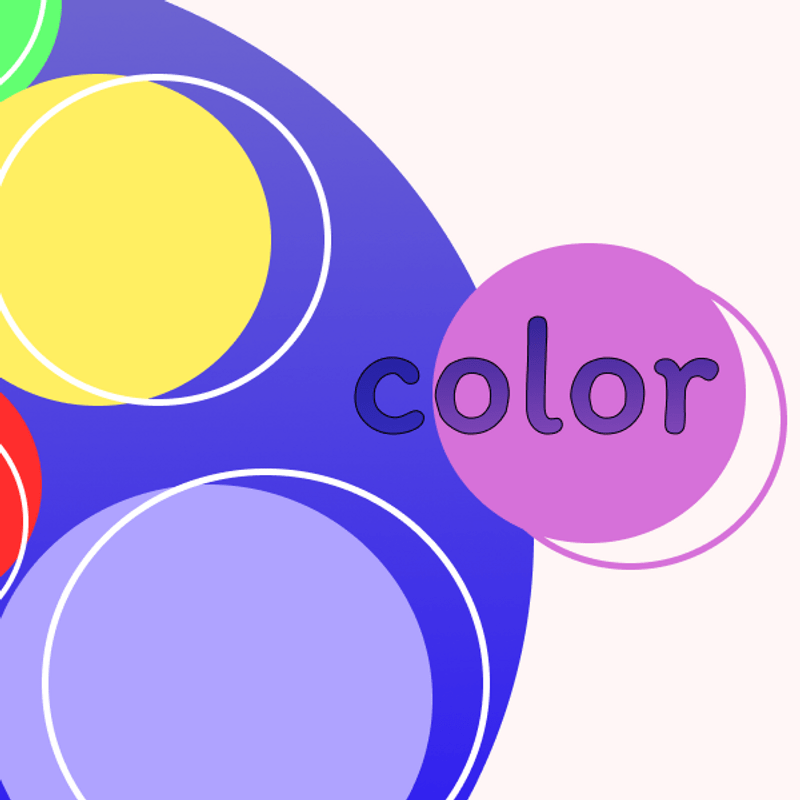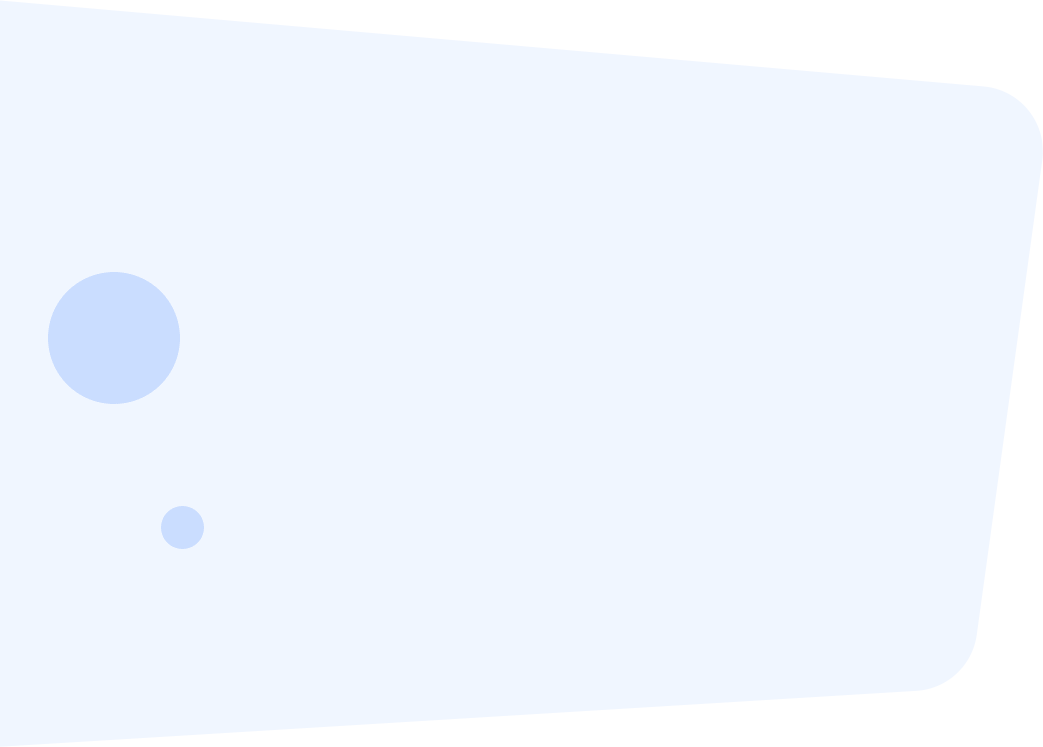
On average, $30.37 is going to be spent per internet user in the banner advertising segment by 2022. So, even if you’re going to target only 1000 internet users, you have to spend as much as $30,370.
That’s a startling figure—isn’t it? Banner making is a time-consuming process that involves a lot of manual work. You need to source stock images, create graphics, select fonts, and do much more manually.
Doing all of these things manually is a reason you’ve to pay high for banner designers—it is a tough job. Also, needless to say, it takes up a lot of your time and can be frustrating.
But you need not worry as we have researched and found an alternative—free banner maker tools. Luckily, there are plenty of free banner maker tools that help you automate different processes.
These tools not only reduce the time spent on designing but also offer multiple features that make things easier for you.
In this blog post, we will take you through some excellent free banner maker tools that will make your advertising production workflow much easier.
Make sure to understand and compare the benefits and exclusive features each of them offers. Only then, choose the most convenient option for you or your company.
5 Free Banner Maker Tools to Scale Up Your Advertising Game Inexpensively
Creatopy—free banner maker tool

Creatopy is a free banner maker tool that makes ad design automation a reality. This tool is designed to help you design social media ads, display ads, and industry ads such as:
- Banners
- Instagram ads
- Twitter header
- Amp ads
- GIF ads
- Animated banner
- Email ads
- And more
Best features
- Design customization
You can’t really be creative with your design, if you’re only allowed limited customization. That’s why, Creatopy lets you customize at all levels of your design process—from uploading your brand kit to adding your custom fonts.
This tool has a wide range of design templates that you can use to create visually appealing ads. You can choose from over 20 million shutterstock images, illustrations, shapes, and much more.
Designers would agree that resizing elements in other design tools often goes wrong, and it consumes time to correct their sizes manually. With Creatopy’s smart tools, you can perform resizing without human error and have perfectly sized design elements.
- Animation
To stand out in a clutter of ads from your competitors, you must have something in your ad—such as animation—that pops out and catches your audience’s eyes.
Creatopy lets you instill life into your banners or ads by animating them. You can create smooth animated transitions, adjust duration or delay of your animation, and add custom variables.
- Collaboration
Collaboration is crucial when you’re working in a team or designing for your clients. When the collaboration process is made easy, you don’t have to wait to send your design to your team or clients separately to have their feedback.
This feature lets you and your team or clients leave comments on the design, tag someone, and attach files, all on the same page.
You can also collaborate with people not in your team, by granting them access with a link to your design page.
Canva—easy designing tool

If you are a beginner creative, Canva is the best free banner maker tool for you.
This tool is an online graphic design tool that lets you create all types of visual content such as:
- Posters
- Social media images
- Infographics
- Websites
- and more
You can use Canva to design banners for social media marketing, ecommerce ads, product promotions, and more.
Canva also lets you design banners for all social media channels such as Facebook, Instagram, and Twitter. You can use it to create graphics for your blog posts and newsletters as well.
Whether you are creating graphics for your business or personal use, Canva is an excellent free banner maker tool for you.
Best features
- Design templates
This free banner maker tool provides you with a wide range of design templates to choose from. You can also use stickers, images, and fonts to customize these designs.
- Drag-and-drop
This banner creation tool lets you create visual content without having any design or ad-making experience. You can use its drag-and-drop feature to create professional-grade visuals.
- Integration
Integration is a powerful feature of Canva that lets you bring powers of your favorite media such as Giphy, Pixabay, Pexels, Embed, Dropbox, and many more.
Adobe Express—on-the-go designing tool

Adobe Express is one of the best tools to design professional-grade banners. It is a cloud-based banner maker and graphic design platform. It helps you to create beautiful:
- YouTube banners
- Twitch banners
- Event banners
- LinkedIn banners
- Website banners
- And more
Not only that, but it also helps create other graphical content for advertising purpose such as:
- Billboard ads
- Pamphlets
- Instagram shop posters
- Flyers
- Brochures
- And much more
The best part is that you don’t even have to download any software to use this tool. You can access it directly from your browser and create ads from anywhere.
It is one of the best free banner maker tools for creating high-quality and visually appealing banners.
Best features
- Adobe Acrobat integration
Adobe Express makes team collaboration seamless. You can share banners, logos, fonts, or any other of your designs. With the help of Adobe Acrobat integration, you can print and share them with all the features powered by Adobe Acrobat.
- Intuitive tools
You need not be a professional designer to use Adobe Express. With just a few taps, you can automatically remove background, animate elements like text, and do much more.
- Ready-to-use templates
Adobe Express has a massive collection of well-designed templates that you can use. You can also tweak them as per your needs.
Visme—all-in-one designing tool

Visme is an all-in-one graphic design and advertising workflow automation tool. Not only can you create stunning banners with it, it also lets you create images, infographics, or videos for advertising purposes.
It has an easy-to-use interface, so you need not worry if you don’t have any design or ad-making experience.
Also, it has a wide range of design templates that you can use to create stunning visuals. You can also use your own images and fonts to create more personalized visuals.
Best features
- Data visualization
Human brain processes visuals 60,000x faster than textual information, which makes data visualization crucial especially in the marketing and advertising sector where you have to rely on numbers to convince your prospects sometimes.
When creating banners with Visme, benefit from this feature by turning your statistical data into captivating visuals.
- Brand Wizard
You don’t have to upload or manually input your brand colors, font, and logo when you’re using Visme. This feature lets you extract all these things automatically.
All you’ve to do is paste your website’s URL into Brand Wizard, and it will automatically fetch your brand color, font, and logo.
- Content calendar
Creating visuals at one place and then downloading them on your device, just to finally upload them on your social media, is a bit time-consuming, especially when you’re present at multiple platforms.
With Visme’s content calendar, you can schedule your designed visuals to be posted on ‘X date’ on your social media channel.
All you’ve to do is integrate your social media accounts with Visme, schedule when to upload what, and sit back & relax.
Placeit—time-saving designing tool

Want one of the easiest free banner maker tools? Placeit is the tool for you. You only have to enter the following things, and you get a myriad of automatically generated banners:
- Heading
- Subtitle
- Call to Action (CTA)
However, at such an ease, come a few limitations. This isn’t a tool for creating high-quality, professional banners, but if your concern is to save time, this is your place to go.
It lets you choose from millions of images from different categories such as nature, lifestyle, people, business, and others.
All you have to do is fill the above-mentioned fields, select the image that you want to use, and then customize it as per your requirements.
Best features
- Thousands of variations of your banner
As you enter the required particulars, Placeit places those in thousands of its pre-made templates, and all banner variations show up in a few seconds.
You don’t have to design a banner from scratch every time if you don’t like a design and want to try another.
- Call to Action (CTA)
More than 90% of visitors, who read your headline, read your CTA copy as well, so it needs to be carefully incorporated, right?
Placeit lets you choose from a list of CTA copy variations, so you also don’t have to worry about thinking of one when you’re short of time.
Final words
Banner making, if done manually, isn’t a piece of cake, it requires great designing skills, time, and experience.
On top of that, you’ve to pay hefty salaries to designers which isn’t always favorable for most businesses, especially for fledgling startups.
Needless to say, manual banner making has its own pros and cons. It also depends on the type of company you’re, and the purpose you’re creating a banner. Sometimes, you’re also short of time, so you need to consider that as well.
After analysing all these factors, you know either you should go with the manual option or automatic one.
If you opt for the automated banner creation, there are tons of banner making tools out there to choose from. Again, each of them has a different set of features, so their pros and cons vary.
In this article, we walked you through five of the best banner making tools you can use to automate your advertising production workflow.
We mentioned their basic functioning and best features. So, compare all and select one (or multiple) that has the features you require the most.