
How to access Facebook Business Suite (Revised for 2022) – In this article I am showing you how to access Facebook Business Suite.
You will learn about this new feature by Facebook, why it’s important for your business and how to use it.
If you need help with your Facebook or Instagram, make sure you check our Social Media Marketing services.
What is Facebook Business Suite?
Facebook Business Suite is a free app that will allow users to manage their Facebook and Instagram business accounts from one place.
With Facebook Business Suite you can:
- post to Facebook and Instagram at the same time (or schedule a post)
- manage and receive messages, notifications and alerts in one place
- learn what’s working with Facebook and Instagram insights
- boost a post or create an ad
How to Access Facebook Business Suite
To access your Facebook Business Suite:
- log into the Facebook account associated with your business
- If you’re eligible, you’ll automatically be redirected to Business Suite when you visit business.facebook.com on desktop
If you’re already using the Pages Manager App on mobile, you’ll automatically see the option to opt into Business Suite.
Facebook Business Suite will be gradually rolling out in September 2020. Note that this product is not currently meant for those using Ads Manager for advertising.
How to Download Facebook Business Suite on Mobile
You can download the mobile app by clicking on the following links:
Sources
https://unsplash.com/photos/M9ISVxFqGWI
https://www.facebook.com/business/news/introducing-facebook-business-suite
https://about.fb.com/news/2020/09/a-faster-and-easier-way-to-manage-your-business-on-facebook-and-instagram/#
Comments (15)
Comments are closed.




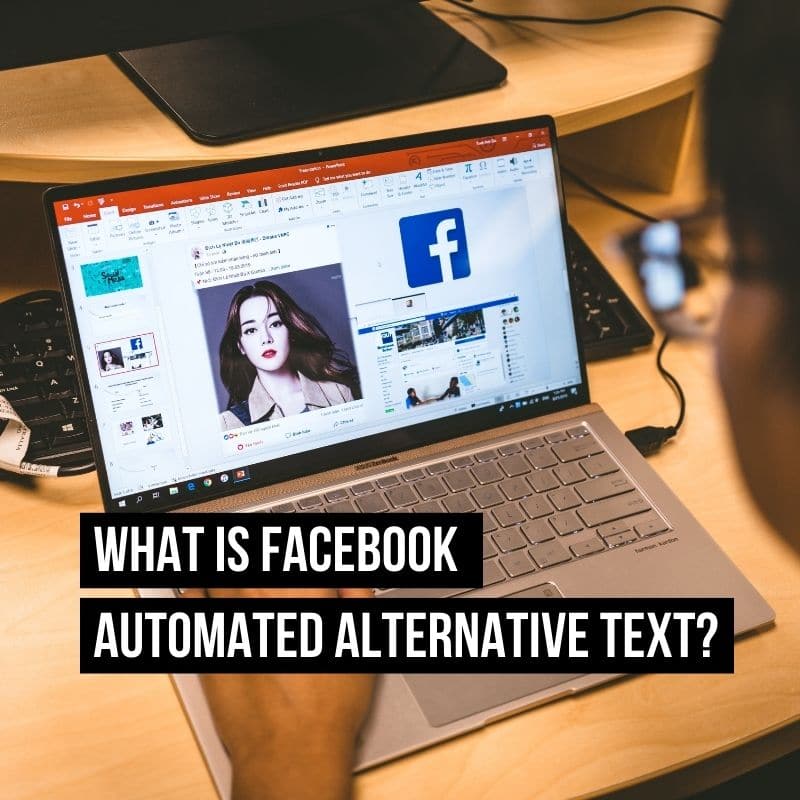
Joleana Warners
30 September 2021I am still not even seeing business suite in my options to click. how do I know if I am eligible and where can I change that?
Pasquale Mellone
8 October 2021Hi Joleana, have you tried visiting business.facebook.com ? You should be able to access it from there
Joleana Warners
22 November 2021I have tried that yes, I have read so many different things on what to do and still cannot get access to the business suite on my desktop. I can get it on my phone, but not on my computer. and I prefer business suite over creator studio
Greg
8 December 2021Totally agree with Joleana. Can’t access Facebook Business Suite. And it seems so delicious! Want to use it instead of regular BM.
Pasquale Mellone
9 December 2021Greg, thanks for your comment. What do you see if you type business.facebook.com in your browser? @Joleana, same for you please thanks
Emma
13 January 2022Pasquale, same problem for me as Joleana and Greg. When I go to business.facebook.com there is no option for Business Suite when looking through the menu. Instead I see an account/buisness drop-down on the left side, with ‘Ads Manager’ ‘Ads Reporting and ‘Events Manager’ below the drop down. In the middle it brings up ‘Ad account performance’ and ‘alerts on the right side.
Pasquale Mellone
14 January 2022Hi Emma, and thanks for the comment. Did you create the Business Manager account yourself? From what you write, I suspect you haven’t been given access to Facebook Business Manager. If you do, you should see Business Settings along with what you mention. Sorry for not being able to help further
debbie
13 January 2022I am an admin on our business facebook account with full access. We have business suite yet I can’t access the business feed. I get this error. How do I fix that?
Access needed to use this tool
You don’t have access to manage Five Star Window Coatings in this tool. Select another Facebook Page and Instagram account or manage access in Business settings.
Pasquale Mellone
14 January 2022Hi Debbie, and thanks for your comment. From what you write, it seems you are not added as an admin for your Facebook business page in your Facebook Business Manager. If you have the right privileges, you need to log into your Business Manager, select Business Settings then under Account > Pages you need to make sure you are added as an admin. Hope it helps!
Alexis
19 January 2022Hey,
when I got to the FB business link it says ‘ Sorry, this content isn’t available right now. The link you followed may have expired or the page may only be visible to an audience you are not in.”
Pasquale Mellone
20 January 2022Hi Alexis, and thanks for the comment. Are you the owner of the Facebook Business Manager account? Have you tried downloading the Facebook Business Suite app on your phone and accessing from there?
Stephen
27 February 2022Hello.
I was logged out of my FB business page – and it won’t allow me any access back into it. I am the only admin on the page. Any suggestions? I can see the page from other people seeing it, but FB keeps telling me there is no account w/that info. HELP!, lol
Pasquale Mellone
28 February 2022Hi Stephen, and thanks for your comment. Shall I assume you have logged into your personal Facebook account before trying to access the page? If so, when you visit your FB business page what do you see? Any error message?
Jacob
26 May 2022my Facebook Business Suite automatically deactivated. I could not change the old email to the account. They automatically deleted it. how do I recover our Business Suite Facebook account?
Thank You
Pasquale Mellone
27 May 2022Hi Jacob, and thanks for your comment. It’s very difficult to offer a solution without any context as to why your FB Business Suite was deactivated. This generally happens for something related to your ad account. If that’s the case, you first need to get your ad account reactivated. This article might help: https://www.facebook.com/business/help/1798922733589154