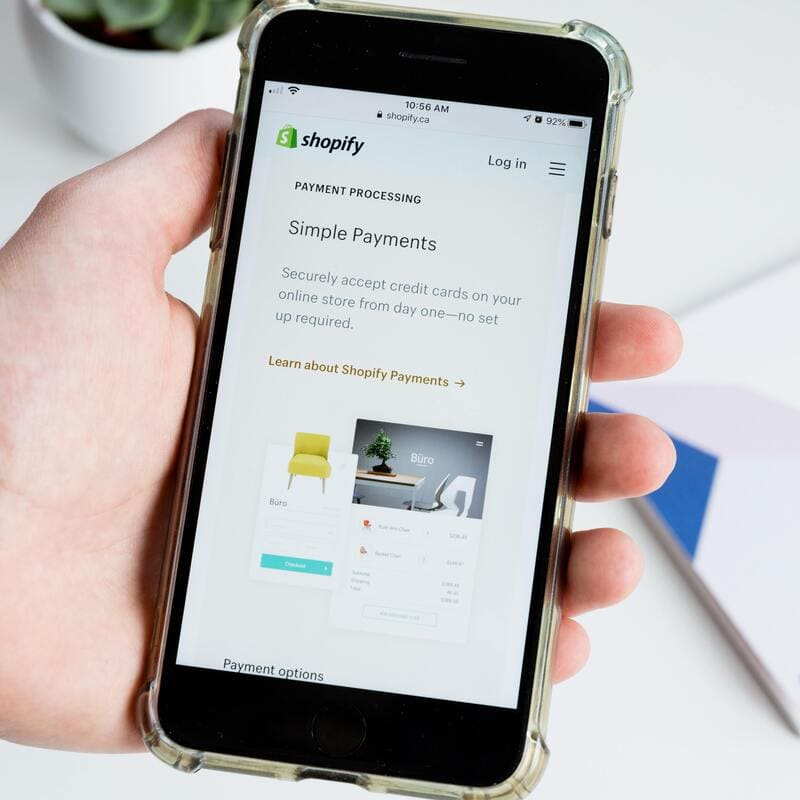How to share your address with Google Plus Code (2021) – In this article I show you how to share your address on Google Maps with Google Plus Code.
You will learn what Google Plus Code is and why it could be important for your business.
If you want to learn more about Google Maps or Google My Business, make sure you check my other articles:
If you need help with Google My Business, feel free to check our SEO services.
What is Google Plus Code?
Google Plus Code is an address for people or businesses that don’t have one.
Instead of using street names or numbers, Google Plus Codes are based on latitude and longitude.
Why is Google Plus Code Important for Your Business?
If you are located in an area where there is no street address, you might find yourself struggling with receiving deliveries. Your customers might also struggle with finding directions to reach your business.
Google Plus Codes helps people or business with no address get one based on latitude and longitude.
How to Share Your Address with Google Plus Code
To find an address with Google Plus Codes:
- Visit https://plus.codes/
- Your code will be visible in the address bar and bottom of the screen (location settings must be turned on for this to work)
- Click to expand the dropdown at the bottom of the screen
- From here you will see details such as address, longitude and latitude, and you’ll be able to send your code via email
Sources
https://maps.google.com/pluscodes/
https://unsplash.com/photos/Kf7hX64kLw0