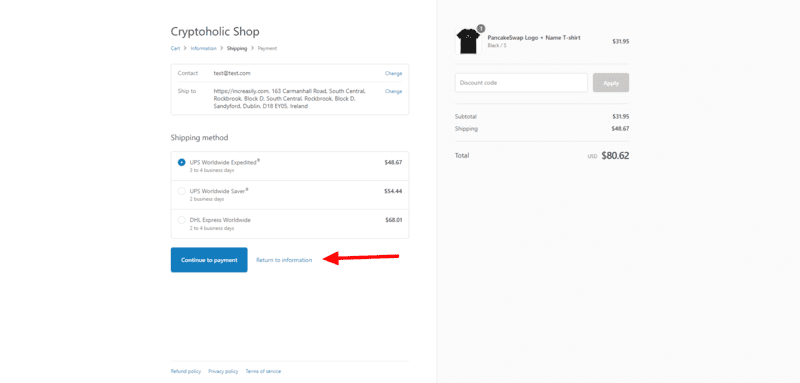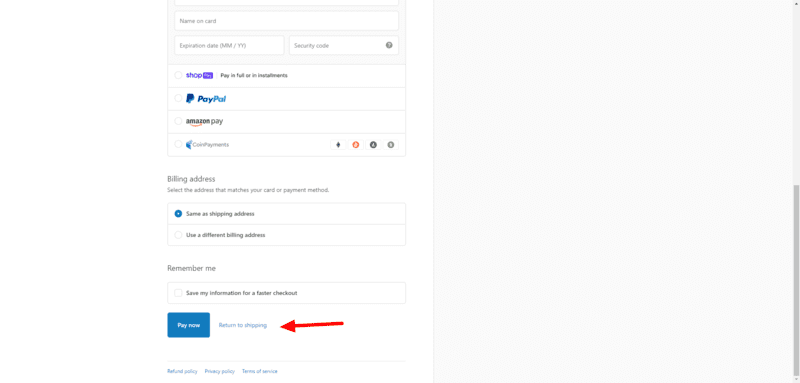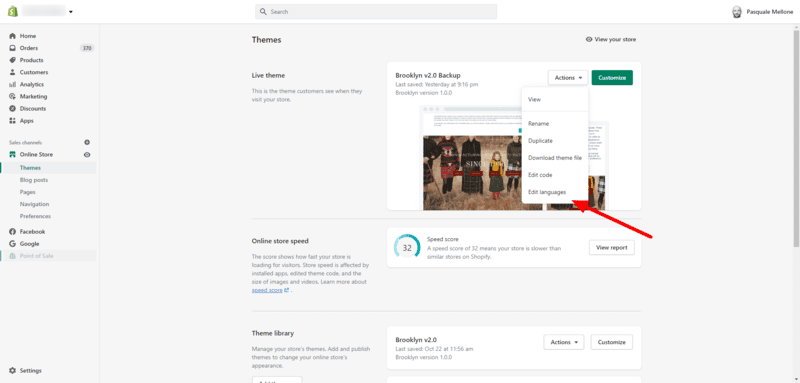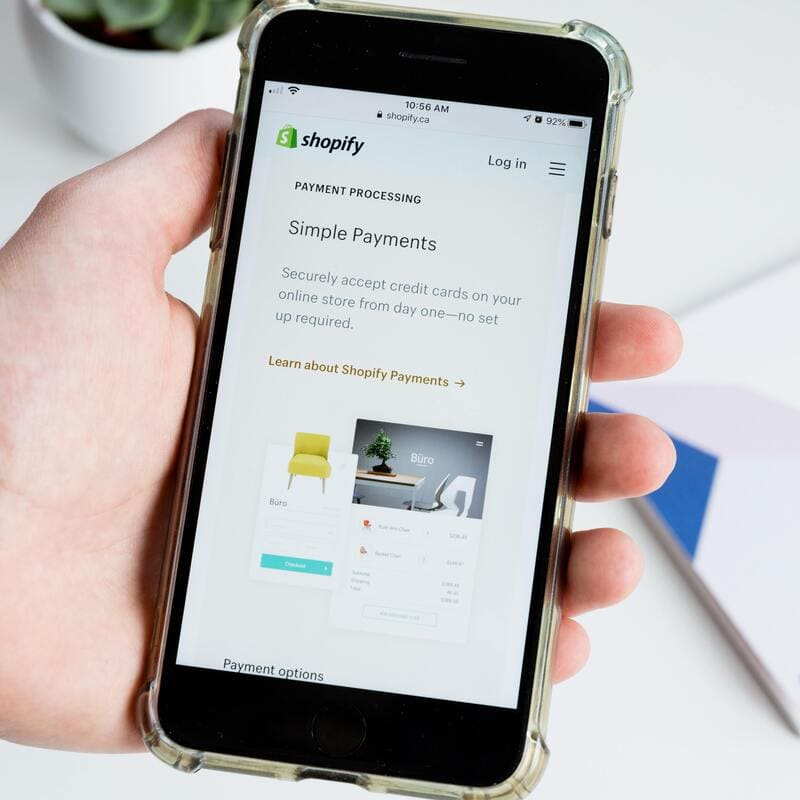
How to Remove Shopify Return to Cart Link – In this easy tutorial, I am going to show you step-by-step how to easily remove Shopify return to cart link.
You will learn what the return to cart link is, why you might consider removing it and how to easily do it, even if you are a beginner Shopify user.
Besides this, I have written a number of articles about Shopify SEO, which you might want to check out:
- Optimise Shopify Page Title and Description
- How to Add Shopify Alt Tags to Theme Images
- How to add Alt Tags to Shopify Product Images
- How to Add Google Analytics to Shopify
- How to Add SEO Headings in Shopify
- How to Optimise Your Shopify Site Structure
- How to Edit Shopify Robots.txt File
- How to Find and Submit Your Shopify Sitemap
- How to Verify Your Shopify Store with Google
- How to Create a URL Redirect in Shopify
- Duplicate Content and Shopify
- Link Building and Shopify
- How to Compress Images on Shopify
- Optimise Your Shopify Blog Posts
- How to Backup Your Shopify Store
- How to Increase Page Speed in Shopify
- Enable AMP in Shopify
At Increasily, we also have a Shopify Support package if you need help with your Shopify store.
And now, let’s talk about how to remove Shopify return to cart link
What is Shopify Return to Cart Link?
It’s the link you find on the first stage of your checkout page, after you have added one or more items to your cart.
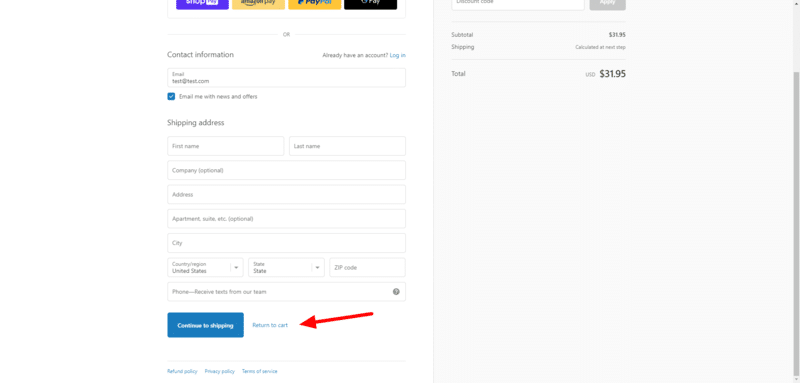
Along with this link, you will also find a ‘Return to information’ link (step two of the checkout process).
Finally, you will also find a ‘Return to shipping’ link (third and last stage of Shopify checkout).
Why You Might Consider Removing Shopify Return to Cart Link?
Generally speaking, once your visitor has arrived at checkout stage, you don’t want her to go back to the cart page or to any other page of your website).
It’s generally considered good practice to remove all distractions from the checkout page.
This includes removing links like ‘Return to cart’, ‘Return to information’ and ‘Return to shipping’.
How to Remove Shopify Return to Cart Link?
To remove Shopify return to cart link (as well as ‘Return to information’ and ‘Return to shipping’):
- From your Shopify dashboard, go to Online Store > Themes > Actions > Edit Languages
- Select ‘Checkout and system’ from the tab menu
- Scroll down to the concerning links and in each field type one single space
- Click ‘Save’ when you are done
1
2-4
Please note if your website supports more than one language, you will have to repeat the same process for each and every language.
Credit for the solution of how to remove Shopify return to cart link goes to Diego Moretti from EZFY via this Shopify Discussion entry.