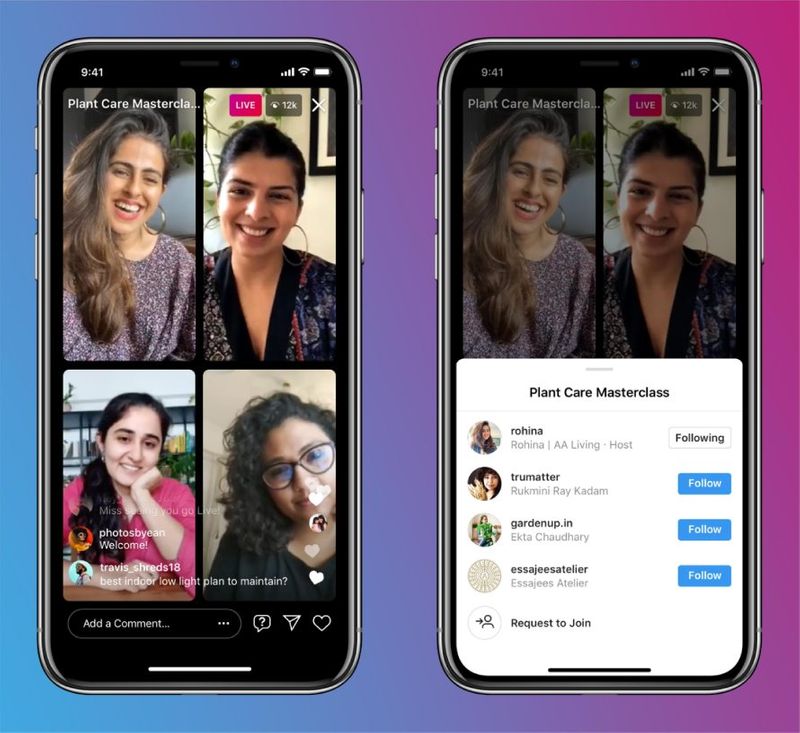How to Edit the Instagram Alt Text in 2021 – In this post I am showing you a quick step-by-step process on how to edit the alt text of your posts.
You will learn what the alt text is and why it’s important for extending your profile reach and visibility to non-followers.
If you are interested in this topic, make sure you check my other article:
Also if you need any help with growing your Instagram, please feel free to check our Social Media agency services.
What is the Instagram Alt Text?
It’s the visual description of your picture for visually-impaired users.
Generally this description is read aloud by screen reading software programmes.
If the image has no alt text, Instagram adds its own by using object recognition technology.
Why is the Instagram Alt Text Important?
The Instagram alt text tell Instagram what your picture is about and can help the algorithm better rank your picture and show it more easily to people looking for it.
Although Instagram object recognition technology fills out the void of an empty alt text field, it’s generally considered best practice to add your own alt tag.
How to Edit the Instagram Alt Text for Your Posts
To edit the alt text of your posts:
- On a post of your choice, click on the three dots at the top left of your app
- Click on Edit Alt Text and add your text to your image (for carousels, you’ll be able to edit multiple images)
- Click on the check icon on the top right again
View this post on Instagram
Instagram Alt Text Best Practices
Some best practices for optimising the alt text of your posts are:
- Use Keywords – Add keywords to your alt text but don’t overdo it
- Write Who is in the Picture – This applies to both personal and business Instagram profiles
- Write Out the Text in the Picture – This is especially true for important texts defining the purpose of your picture
- Don’t forget colours – Make sure you describe the colour of any important element in the photo
View this post on Instagram
Have you used any of these best practices before?