
How to Hide the WordPress Login Page (3 Easy Steps) – In this article I will show you how to hide the WordPress login page.
You will learn where to find the login page, why it’s important to protect it and how to hide the WordPress login page (using the WPS Hide Login plugin).
If you are interested in WordPress tutorials, make sure you also check these other articles of mine:
- How to Enable Dark Mode in WordPress
- How to Downgrade WordPress to a Previous Version
- How to Downgrade a WordPress Plugin
- How to Update WordPress Plugins
- Most Important WordPress Plugins in 2021
- How to Use Zoom Meetings with WordPress
If you need help with WordPress, make sure you check our Web Maintenance services and monthly plans.
What is the WordPress Login Page?
The WordPress login page is the page URL where you enter your username and password to access your WordPress website.
By default it’s [your domain]/wp-login.php.
Why Shall I Hide the WordPress Login Page?
Hiding your WordPress login page could help you avoid one of the main threats for WordPress websites.
According to a report by Wordfence, in 2020 alone there were 90 billion malicious login attempts against WordPress websites.
Most of these attempts were carried out through brute-force attacks, where a bot tries different combinations of usernames and passwords to get access to your website.
How to Hide the WordPress Login Page
To hide the WordPress login page (with WPS Hide Login):
- Download and activate the WPS Hide Login plugin and click on Settings > WPS Hide Login
- In the corresponding field, change the login page slug to one of your choice
- Click on Save
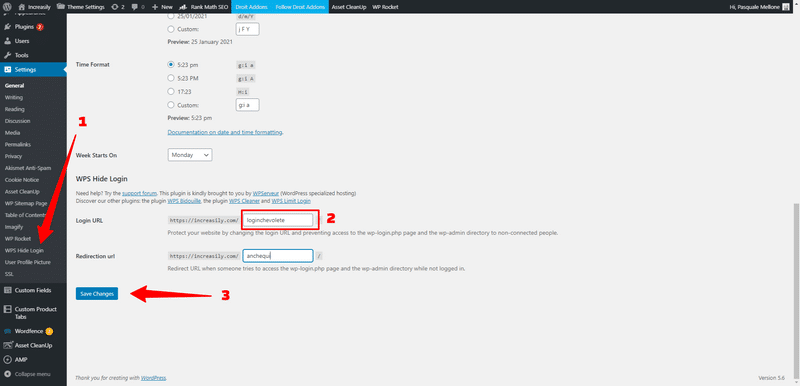
Author
Pasquale Mellone
Pasquale is Founder at Increasily.com, a H2H marketing agency based in Dublin, Ireland, and owner at print-on-demand ecommerce Mintycase.com. Pasquale has worked in Digital Marketing and Account Management since 2004. He currently lives in Dublin with his wife, stepdaughter and cat.
Related Posts
Comments (2)
Comments are closed.




Smith Oliver at paylateralligator
8 September 2022If I hide my log in page then how Would I be able to log in again??
Pasquale Mellone
14 September 2022By ‘hiding’ I mean replacing the standard /wp-login.php with something of your choosing such as yourwebsite.com/nameofyourloginpage