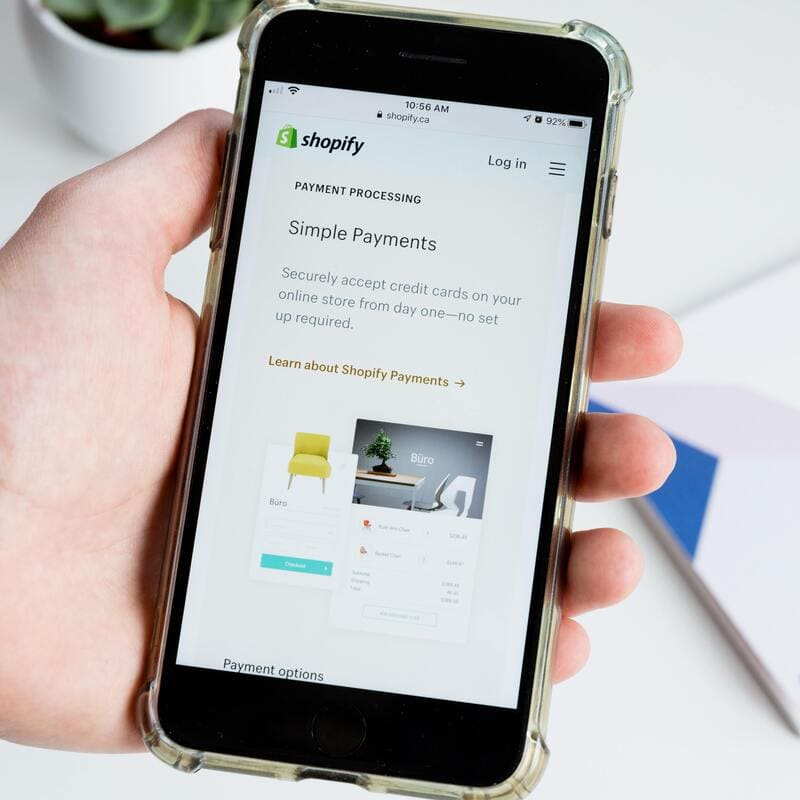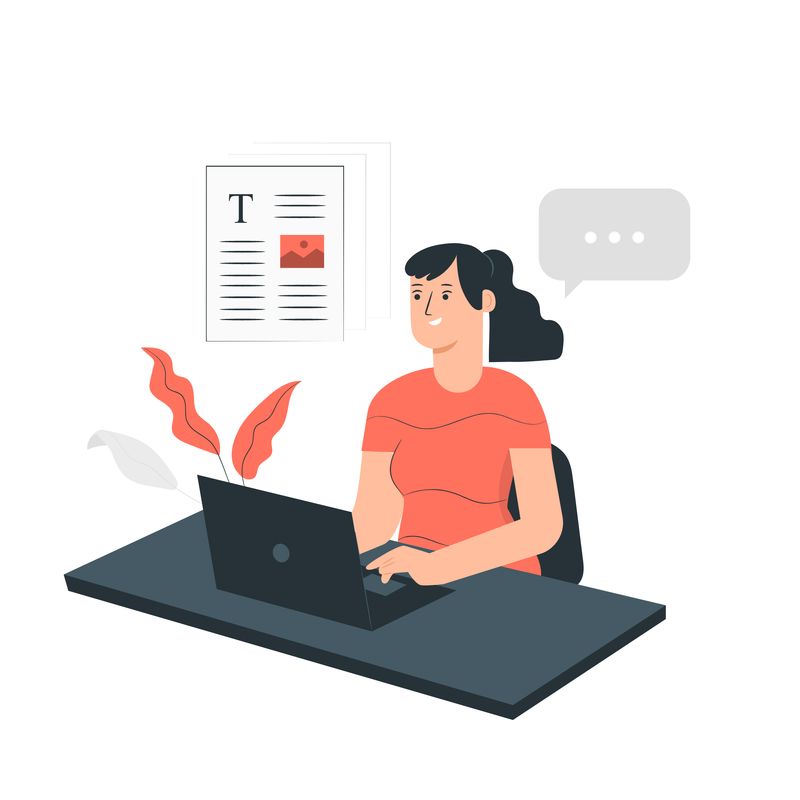
How to Add SEO Headings in Shopify (2022 Easy Step-by-Step) – In this short blog post I will show you how to add SEO headings in Shopify.
I will also explain what SEO headings are and why they are important.
If you are interested in SEO for your Shopify store, make sure you check my other articles:
- How to Optimise Shopify Page Title and Description
- How to Add Shopify Alt Tags to Theme Images
- How to Add Alt Tags to Shopify Product Images
- How to Add Google Analytics to Shopify
- How to Optimise Your Shopify Site Structure
- How to Edit Shopify Robots.txt File
- How to Find and Submit Your Shopify Sitemap
- How to Verify Your Shopify Store with Google
- How to Create a Redirect in Shopify
- Duplicate Content and Shopify
- Link Building and Shopify
- How to Compress Images on Shopify
- How to Improve Shopify Page Load Speed
- Optimise Your Shopify Blog Posts
- How to Backup Your Shopify Store
- Enable AMP in Shopify
If you need help with adding SEO headings to your SHopify store, please feel free to book our Shopify Support package.
What Are SEO Headings?
SEO headings are HTML tags used to identify headings and sub-headings in your text content.
They generally go from H1 to H8, where H1 is the most important heading (and the biggest in font size).
Why Are SEO Headings Important?
SEO headings are important ways to structure your text content for both readers and search engines.
Especially if your content is very long or complex, SEO headings can go a long way with helping your visitors quickly scan through the main sections and sub-sections.
They are also very important for SEO because they tell search engines what your page content is about.
How to Add SEO Headings in Shopify
Shopify has already some pre-formatted H1 headings. These are the title of your store, pages, collections, products and blog posts.
H2-H6 headings (Spotify lets you choose between H1-H6) can be added directly from your Shopify rich text editor.
How to Edit H1 Headings in Shopify
To edit your H1 headings, from the Shopify admin:
- For Products, click on Products from the menu on the left, then click on the Product you want to edit
- For Collections click on Products, then click on Collections
- For Pages go to Online Store, then click on Pages
- For Blog posts go to Online Store, then click on Blog posts
How to Edit H2-H6 Headings in Shopify
To edit H2-H6 tags in Shopify:
- Click on the item you want to edit
- In the rich text editor, highlight the text you want to use as a sub-heading
- Click on the formatting button (‘A’) at the top of your rich text editor
- From the dropdown menu, choose the sub-heading you want to use
- Repeat the process for all the sub-headings you want to add on the page
- Once done, click on Save
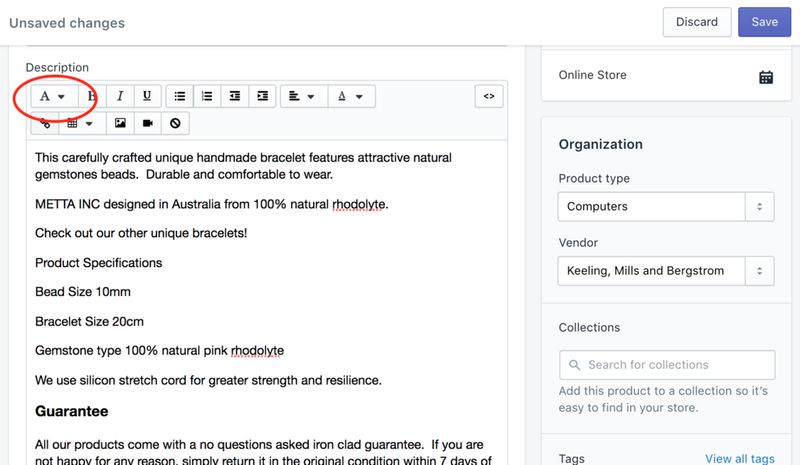
SEO Headings Best Practices
- Add relevant keywords to your headings, generally 1-2 keyword phrases
- You want to use only one H1 heading per page
- Think about headings as a way to further break down your content: H2 headings are broken down into H3, H3 into H4 and so on, from top to bottom
Sources
https://www.searchenginejournal.com/important-tags-seo/156440/