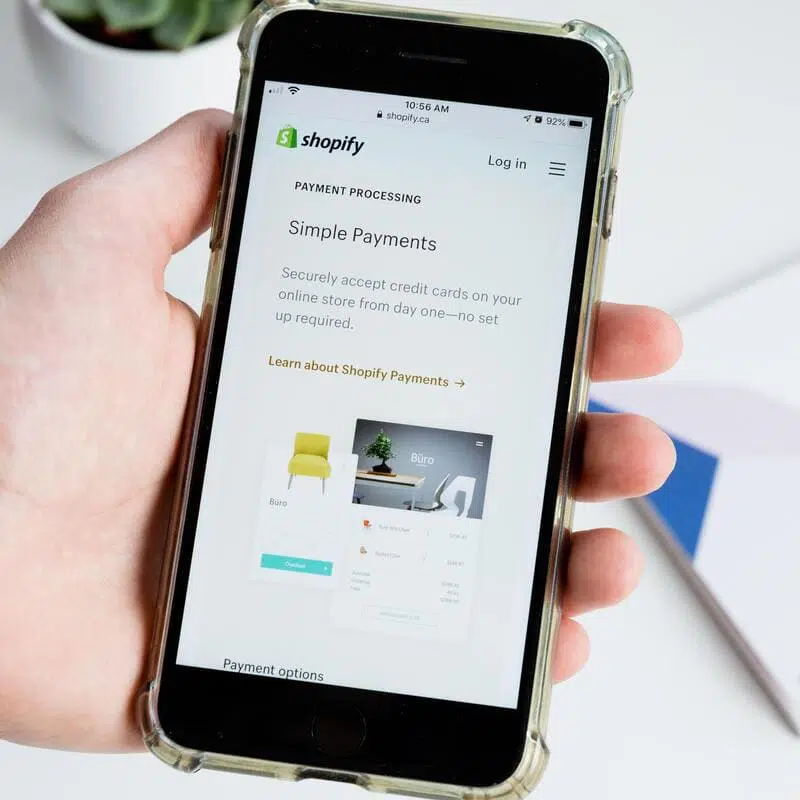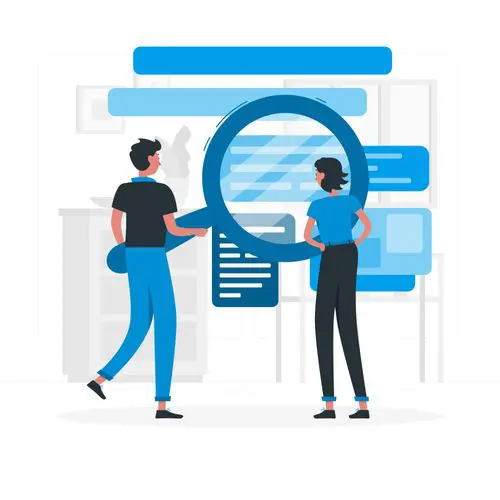
Optimise Shopify Page Title and Description – In this article I am going to explain what Shopify page title and description are and how you can optimise them for your Shopify store.
Page title and meta descriptions are two elements of onpage SEO (also known as onsite SEO).
If you are interested in learning the basics of Shopify SEO, make sure you check my other articles:
- How to Add Shopify Alt Tags to Theme Images
- How to add Alt Tags to Shopify Product Images
- How to Add Google Analytics to Shopify
- How to Add SEO Headings in Shopify
- How to Optimise Your Shopify Site Structure
- How to Edit Shopify Robots.txt File
- How to Find and Submit Your Shopify Sitemap
- How to Verify Your Shopify Store with Google
- How to Create a Redirect in Shopify
- Duplicate Content and Shopify
- Link Building and Shopify
- How to Compress Images on Shopify
- How to Improve Shopify Page Load Speed
- Optimise Your Shopify Blog Posts
- How to Backup Your Shopify Store
- Enable AMP in Shopify
What is the Shopify Page Title?
The page title is the name of your store or page that will appear in search results. It is not the name that will be displayed on the actual content of the page, although some elements might be the same (for example, keywords).
What is the Shopify Description?
The description or meta description of a page is the text that will appear in search results, along with the page title. It is not the same text that will be displayed on the actual content of the page, although some elements might be the same (for example, keywords).
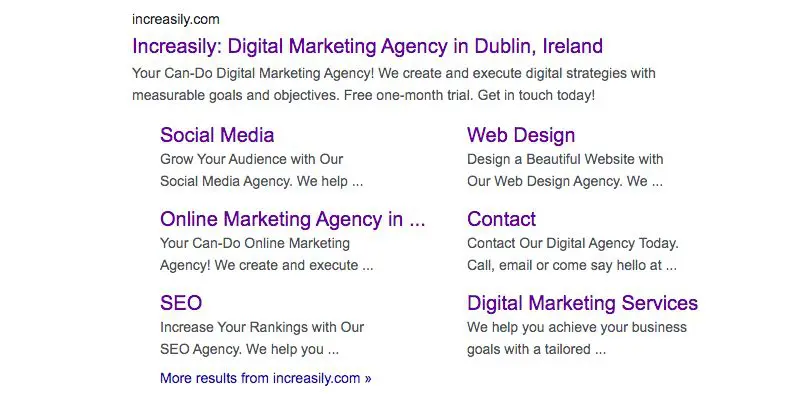 Why is the Shopify Page Title Important?
Why is the Shopify Page Title Important?
The page title is arguably one of the most important ranking factors and element of onpage optimisation. The page title is the main indicator for both search engines and visitors about what content your page is about.
A ranking factor is something that Google and other search engines take into account when they have to decide what visibility (= ranking) to give to your page for a specific search query.
Why is the Shopify Description Important?
The meta description is indirectly important for increasing your visibility and rankings on search engines.
While the meta description is not a ranking factor in itself anymore, it can influence other onpage ranking factors like click-through-rate (CTR) and dwell time (or time spent on the page).
How to Set a Shopify Page Title for Your Store
To set the page title for your store, log into your Shopify account:
- From your Shopify admin, click on Online Store
- From Online Store click on Preferences
- Enter the page title for your store
How to Set a Shopify Description for your Store
To set the meta description for your store, log into your Shopify account:
- From your Shopify admin, click on Online Store
- From Online Store click on Preferences
- Enter the description for your store
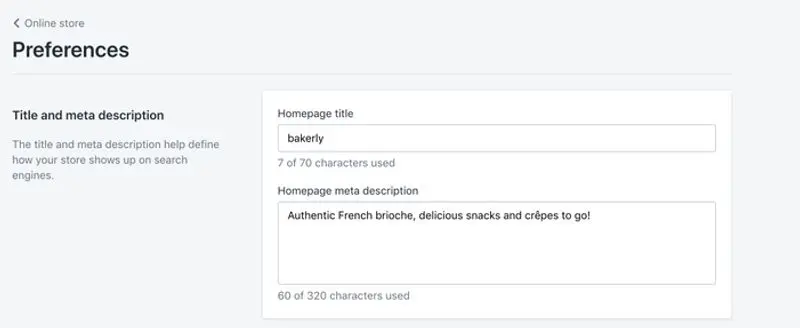 How to Set a Shopify Title for Your Pages
How to Set a Shopify Title for Your Pages
To set the page title for your pages, log into your Shopify account:
- From the Search Engine Preview Listing of your page, click on Edit Website SEO
- Enter the page title for your page
How to Set a Shopify Description for Your Pages
To set the description for your pages, log into your Shopify account:
- From the Search Engine Preview Listing of your page, click on Edit Website SEO
- Enter the description for your page
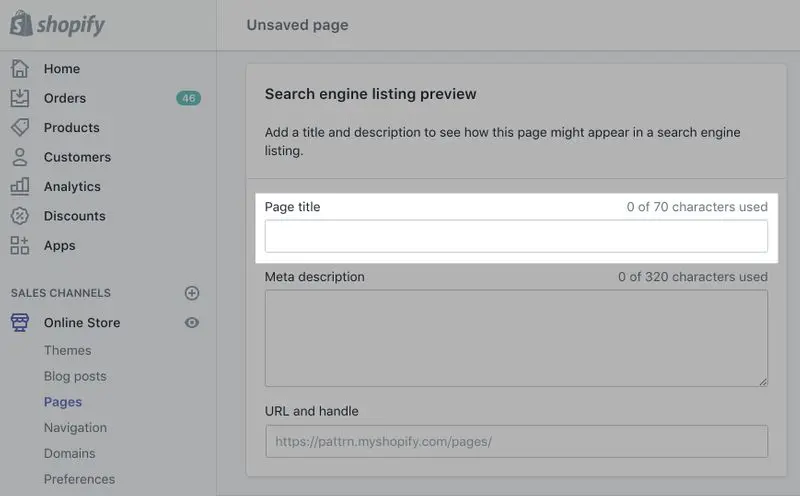 Page Title Best Practice
Page Title Best Practice
- Focus on 1-2 keyword phrases
- Add the most important keyword phrase first (from the left)
- Use no more than 60 characters including spaces or else your page title will be truncated
Description Best Practice
- Focus on 1-2 keyword phrases
- Add the most important keyword phrase
- Include a call to action (CTA) like ‘Shop Now’
- Use no more than 160 characters including spaces or else your meta description will be truncated
If you need help with optimising your Shopify page title and description for your web store, make sure you check our Shopify SEO services.
Optimise Shopify Page Title and Description: Sources